| div |
|---|
| HTML | |
|---|---|
|
| HTML |
|---|
<img src="/ps/wiki/download/attachments/1769982/Line-09.png" width="100%"><br> |
All your clients, all in one place
The Accounting dashboard is where you create, manage and work on your clients' business files.
You can see every MYOB Essentials, MYOB AccountRight and MYOB Cashbook business you've created for your clients, or have been invited to access, and then sort them to see who's up to date with allocating and reconciling transactions, and who needs attention.
The Accounting dashboard is available to MYOB Accountants Enterprise (AE) and MYOB Accountants Office (AO) users, and all MYOB Professional Partners.
| HTML |
|---|
<img src="/ps/wiki/download/attachments/1769982/Line-09.png" width="100%"><br> |
Improve your efficiency
At a glance you can quickly analyse the urgency of work to be done, and prioritise your tasks for the day.
For each MYOB Essentials business and online AccountRight file, you can see:
- how many transactions remain to be allocated
- which months have been allocated and reconciled for the current and previous financial years
- the percentage of transactions that have been automatically allocated based on allocation rules in MYOB Essentials over the last 2 months
- whether they're taking advantage of bank feeds to minimise data-entry work.
And by clicking the indicators you can go straight into the MYOB Essentials business or AccountRight file and finish off the work that’s to be done.
It doesn't get easier than that. Learn more
| HTML |
|---|
<img src="/ps/wiki/download/attachments/1769982/Line-09.png" width="100%"><br> |
Create businesses for any type of client
When you bring new clients on board, you can create and set up an online AccountRight, Cashbook or MYOB Essentials business for them straight from the Accounting dashboard. Learn more.
You can also add AccountRight desktop files to the Desktop businesses list, and easily upgrade them to online files from the Accounting dashboard when your clients are ready. And if your clients outgrow their software, you can upgrade them to more powerful software straight from the dashboard.
And if you have clients who still use previous-generation AccountRight software (known as classic files, version 19 or earlier), you can migrate their files to the new AccountRight and move their business online in just a few easy steps. Contact your partner manager to find out more.
| |
Do not delete this page - MYOB Practice and MYOB Academy navigate to it |
| HTML Wrap | ||||||||||||||||||||||
|---|---|---|---|---|---|---|---|---|---|---|---|---|---|---|---|---|---|---|---|---|---|---|
| ||||||||||||||||||||||
Transaction processing, a dashboard for your client files
A dashboard that lets you see an overview of your client files that need attention, and create new files when required. At a glance see which months have unallocated transactions or which bank accounts need reconciling. Review the due dates for activity statements so you can keep your clients' lodgments obligations up-to-date. Here's a list of things you can do:
Before you beginTo access the transaction processing and start working on the client files, here are some steps the MYOB administrators need to do:
Once you've finished the setup steps, you can open an MYOB Essentials, an MYOB AccountRight or an MYOB Business file. Let's get started
|
| HTML |
|---|
</span> |
| HTML Wrap | ||||
|---|---|---|---|---|
| ||||
| HTML Wrap | ||||||||||||||||||||||||
|---|---|---|---|---|---|---|---|---|---|---|---|---|---|---|---|---|---|---|---|---|---|---|---|---|
| ||||||||||||||||||||||||
|
|

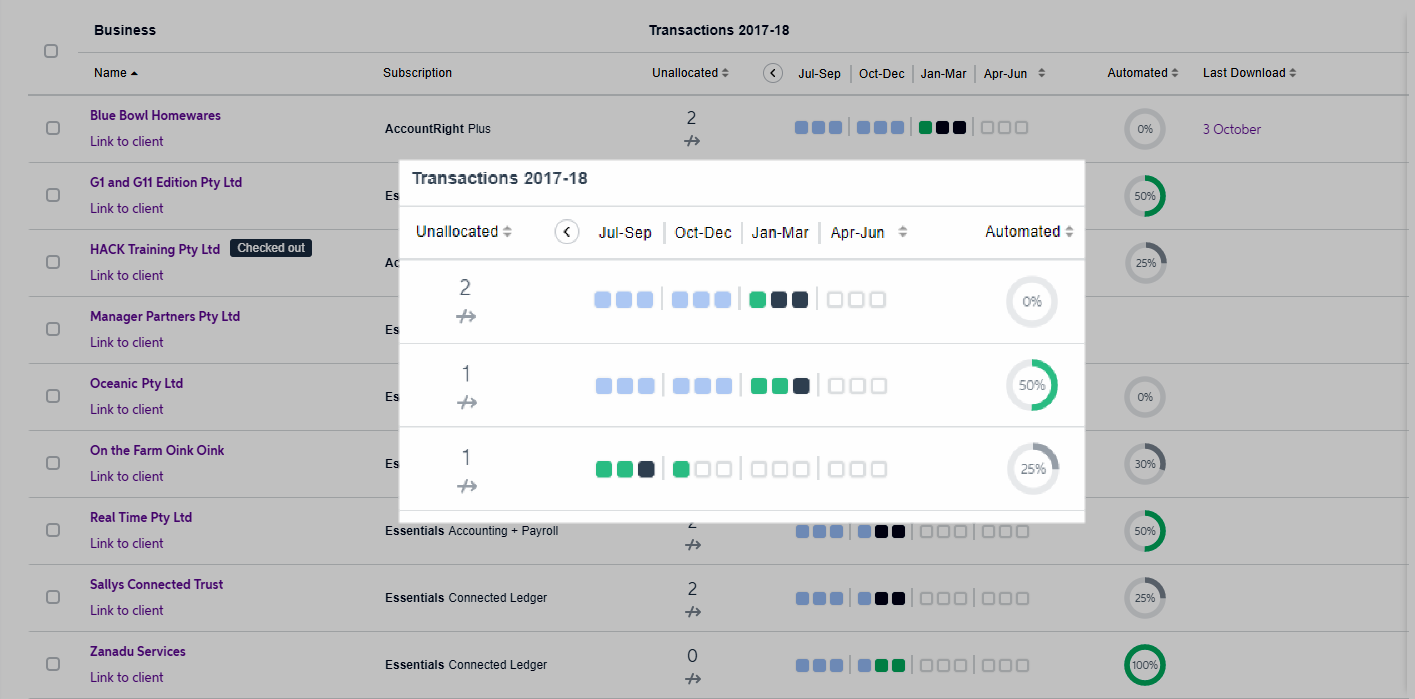


 Yes
Yes
 No
No
 Thanks for your feedback.
Thanks for your feedback.