It’s easy to get started. Once your AccountRight software is installed, you'll need to create a company file to store all your financial data, and then you're ready to go. For an overview of what AccountRight can do for you, watch this video. | HTML |
|---|
<div class="wistia_responsive_padding" style="padding:56.25% 0 0 0;position:relative;"><div class="wistia_responsive_wrapper" style="height:100%;left:0;position:absolute;top:0;width:100%;"><iframe src="//fast.wistia.net/embed/iframe/tgbxlcq8c2?videoFoam=true" title="Wistia video player" allowtransparency="true" frameborder="0" scrolling="no" class="wistia_embed" name="wistia_embed" allowfullscreen mozallowfullscreen webkitallowfullscreen oallowfullscreen msallowfullscreen width="100%" height="100%"></iframe></div></div>
<script src="//fast.wistia.net/assets/external/E-v1.js" async></script> |
| UI Text Box |
|---|
| Get up to speed quickly with AccountRight Have a go at our online courses that let you learn at your own pace, and you can access them at any time. They take just a couple of hours to complete - but you don't need to complete it all at once. And if you need more, there's an awesome range of online training courses you can complete. Start learning now. |
Do you have a company file?An AccountRight company file contains all your business data. If you: Logging outWhen you need to close AccountRight, the best way to exit the program securely is to go to the File menu and choose Exit. 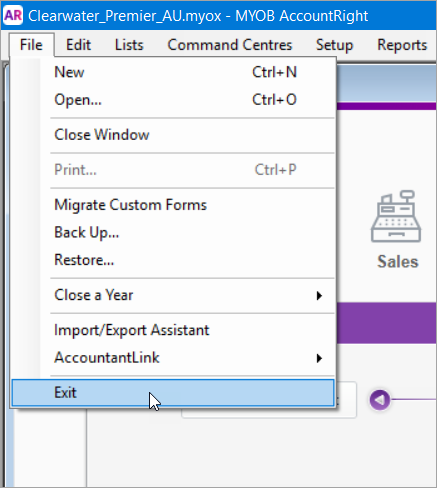
|