An import log is created at the end of the import process. It's a text file that details any issues with the import, and there's a link to it from the conclusion step of the Import and Export Assistant. 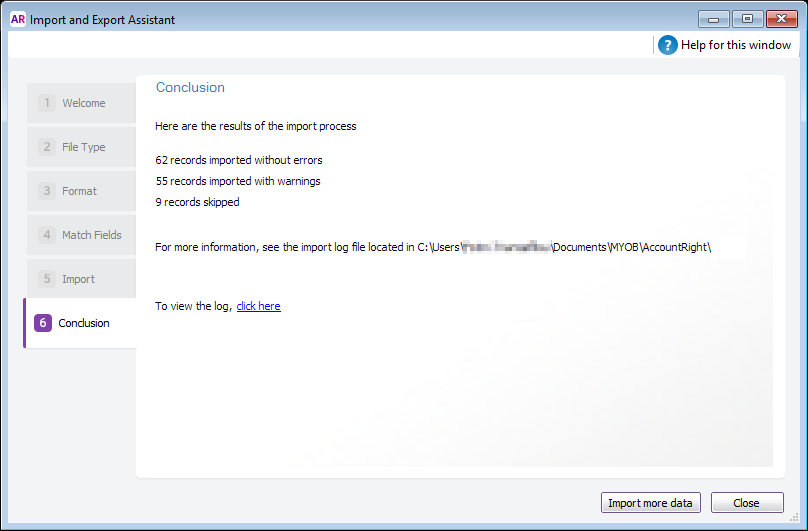
If you stop the import before it's finished the import log won't be created. The results of the import will be summarised in the Conclusion step of the Import and Export Assistant window. Error means a record isn't imported because there is something wrong with it. For example the format of the Account Number must be numeric. Warning means a record is imported but might need attention. For example the Card ID record was not unique and it was substituted. Skipped means a record isn't imported, usually because you selected to reject the record if it was a duplicate. | UI Text Box |
|---|
| If you closed this window you can find the Importlog.txt file at C:\Users\<Username>\Documents\MYOB\AccountRight\<version>Current>. The path changes based on who performed the import and the software version. |
You can then open the Import log to investigate what went wrong. What does the import log tell you?The import log has all the information you need and helps you troubleshoot the cause of the errors or warnings. As data contained in each import is different, so to will each import log. Here's an example. 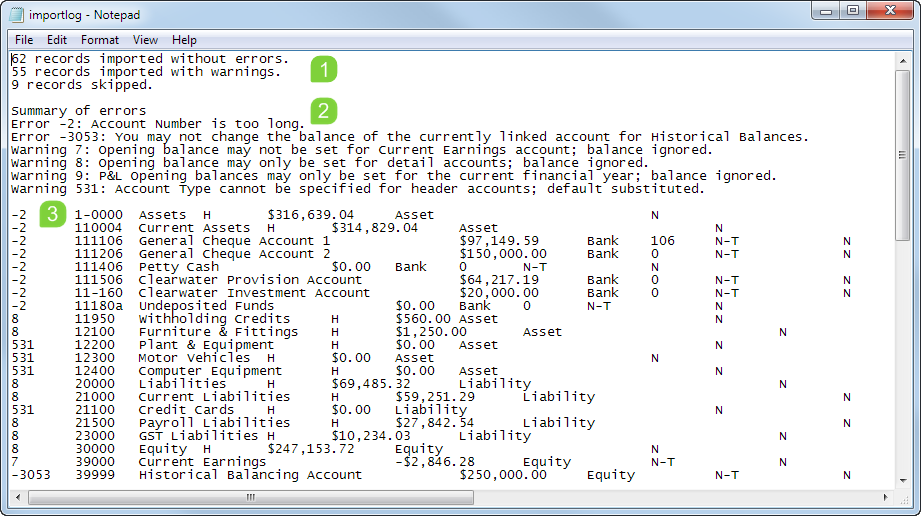
The import log has the following details and each record that is being referred to is a collection of information in your company file. For example all the fields that are part of the Account Number record. | 1 | The number of errors, warnings and skipped records in your import. | | 2 | Additional information regarding each error and warning. | | 3 | Each record beginning with the error or warning code listed in the above section, to help you identify the problem with it. |
By reviewing the error and warning code in the Import log it will help you narrow down the record that needs to be corrected. Most errors will always occur because of the formatting or structure of the fields, but there could be multiple factors which are causing it. The description provided may be generic as opposed to specific, so keep this in mind when you're troubleshooting the file: For example Error "-3 - Account Number must be numeric" tells you there's a problem with the Account Number column, so you can narrow it down to this piece of information. But if the account number in your file is numeric then you should also check these factors about that field. | Format | If the account number is entered as 'xx-xxx' where the program only accepts 'x-xxxx' then it's the wrong format. You can also try removing the hyphen and import using the 'xxxxx' format. | | Length | The program only accepts a five digit number, yet the field contains more. | | Invalid Characters | There are quotations around the figure which are considered to be invalid characters. |
Well that's a start to troubleshooting. If you need more help then try the MYOB Community Forum. | UI Text Box |
|---|
| Learn more about the structure and format of export/import files, by exporting the same type of information from Clearwater, the sample company file. You can then use that export file as your template. For more information see Importing and exporting tips. |
Once you work out the issues, modify the information, in either the export file itself, or the original source software then export it again and reimport it. | HTML |
|---|
<h2><i class="fa fa-comments"></i> Import log FAQs</h2><br> |
| UI Expand |
|---|
| title | Is there a list of all import error codes? |
|---|
| Is there a list of all import error codes?There isn't a list of all import error codes. Instead, the import log has all the available information about any errors encountered during your import. Because each import issue is unique, additional information about why your import failed can't be provided. If you have an error code you can't work out, ask the experts on the community forum. |
|