To email from AccountRight, you need to have Microsoft Outlook 2007 | UI Text Box |
|---|
| NEW! You can now use online invoice payments if you email customer invoices from AccountRight using Microsoft Outlook. |
You can send emails using Microsoft Outlook 2010 or later (32-bit) if this software is installed .There are some things you'll need to do before you can email from AccountRighton your computer. If you use Office 365, make sure Outlook is installed on your computer and not used online. | UI Text Box |
|---|
| Using a web email service? If you usually send emails via a web email service, such as Gmail, you can most likely access and send emails from Microsoft Outlook via IMAP or POP. You'll need to refer to your email provider's instructions on how to access and send emails from Outlook, but here's some information that might help you out: |
| If your company file is online, you can send emails straight from AccountRight, so you don't need Microsoft Outlook or other email software installed on your computer. Learn more. |
If you have used AccountRight to send emails and want to switch back to Outlook, go to the Setup menu > Preferences > Emailing tab and deselect the option Send Emails Using AccountRight. 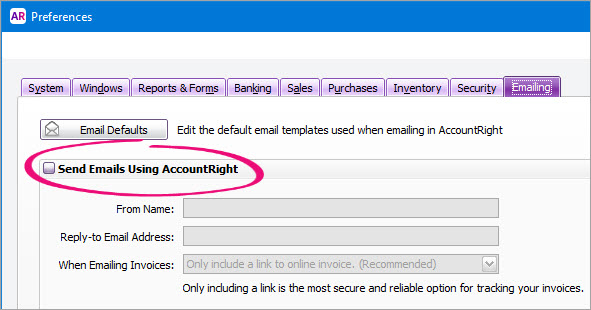 Image Added Image Added
To email from AccountRight through Microsoft Outlook, you'll need to: - make Outlook your default email program, and
- choose the default email address to send emails from.
Here's how: | UI Expand |
|---|
| title | 1. Make Outlook your default email program |
|---|
| | title | To Make Outlook your default email programAccountRight relies on Microsoft Outlook software being installed on your computer, and for it to be set as the default email program. Apps like the default Mail app provided with Windows 10 or 8 are not compatible. |
|---|
| UI Expand |
|---|
How you set Outlook | 2013 or 2010 as your default email program | Open Microsoft Outlook.Click the File tab.
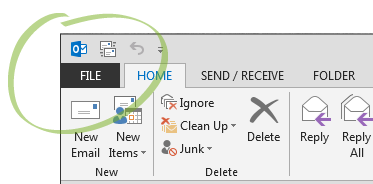 Image Removed Click Options.Under Start up options, select the Make Outlook the default program for E-mail, Contacts, and Calendar checkbox Image Removed Click Options.Under Start up options, select the Make Outlook the default program for E-mail, Contacts, and Calendar checkboxdepends on your version of Microsoft Office. For instructions, see this Microsoft support article. |
| UI Expand |
|---|
| title | To set Outlook 2007 as your default email program |
|---|
| - Open Microsoft Outlook.
- Go to the Tools menu and choose Options.
- Click the Other tab.
- Under General, select the Make Outlook the default program for E-mail, Contacts, and Calendar checkbox.
|
Choose the | 2. Choose the default email address to send emails from |
| | title | Choose the default email address to send emails fromIf you have more than one email account set up in Outlook, emails will be sent from AccountRight using the default email address that’s selected in Outlook. |
|---|
| UI Expand |
|---|
To set a default email address in Outlook | 2013 2010 or | 2010later- Open Microsoft Outlook.
- Click the File tab.
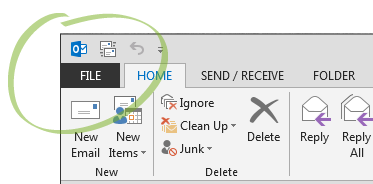 Image Removed Image Removed  Image Added Image Added - Click Account Settings and then choose Account Settings from the list.
- Select the email account you want to make the default account, and then click Set as Default. (If the option is greyed out, it means that the account you’ve selected is already the default account.)
- Click the Data Files tab and again select the email address you want to use then click Set as Default.
Emails still being sent from the wrong address? If you’re using Outlook 2010 or 2013, see if the issue posted on the Microsoft Support site applies to you, and what you can do to resolve it. |
| ui-expandtext-box |
|---|
| title | To set a default email address in Outlook 2007 |
|---|
| - Open Microsoft Outlook.
- Go to the Tools menu and choose Account Settings.
- Select the email account you want to make the default account, and then click Set as Default. (If the option is greyed out, it means that the account you’ve selected is already the default account.)
- Click the Data Files tab and again select the email address you want to use then click Set as Default.
|
|