How satisfied are you with our online help?*
Just these help pages, not phone support or the product itself
Why did you give this rating?
Anything else you want to tell us about the help?
This information applies only if you're upgrading from AccountRight Classic (v19 or earlier) or BusinessBasics.
Upgrading from AccountRight 2011 or later? Keep on moving!
What's new in the new AccountRight?
AccountRight has been rebuilt from the ground up to make it work online. Everything from the way you bank to the way you socialise has moved online – doing your accounts online is just the next logical step.
With the new AccountRight, you can connect to your bank to improve data entry and accuracy, put your file in the cloud and work anywhere with anyone, hook up your data to a range of powerful add-ons, and enter invoices and take payments from your phone. And that's just the beginning.
While the new AccountRight looks familiar, it offers you an entirely new way to work. We can't list all the changes here, so take a look at our interactive tool on the right to get the lowdown.

Let us do the upgrade for you
We'll upgrade your file, put it online and download and install the latest software for you.
And, if you choose to, we’ll also connect with your bank and invite your team.
Check out the video below to get an overview of the process, then click the button below:

Then sit back while we do the rest.
When it's done, add the finishing touches to finish up.
Do the upgrade yourself
There are two steps to doing the upgrade yourself: first you download and install the latest software, and then you upgrade your file.
It'll take a little longer than if we were doing it for you, but you'll have full control over things, and can choose not to put your file online.
Check out the video below to get an overview of the process, then just follow these steps:
When it's done, add the finishing touches to finish up.

Add the finishing touches
Depending on the features you use, there may a few things you need to do after upgrading. Don’t stress though, you only need to do them once.
Do you:
- use an Administrator password?
- have users who will access your file online?
- have personalised forms (such as invoices)
- use BASlink?
If you answered yes to any of the above, then you'll need to do some additional upgrade tasks.





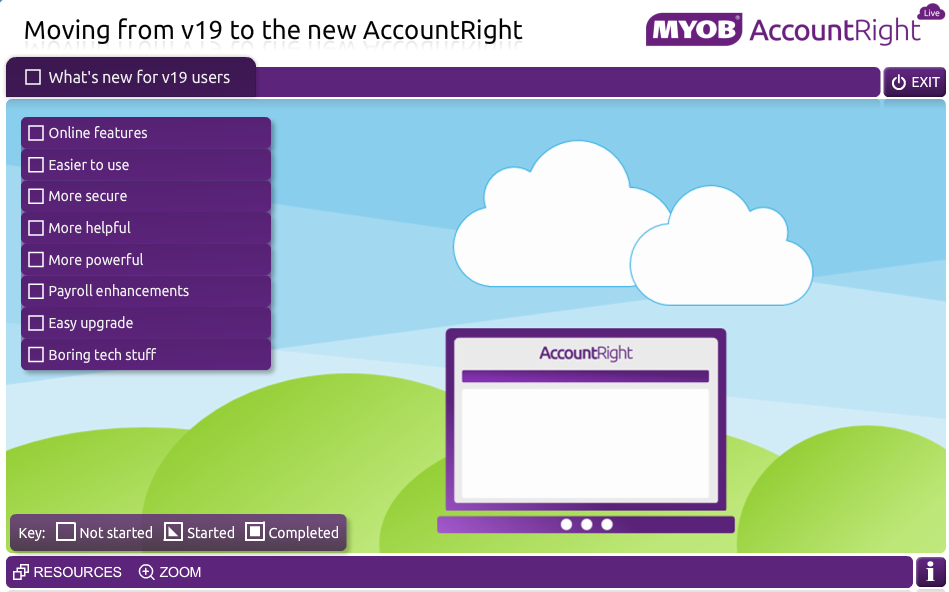

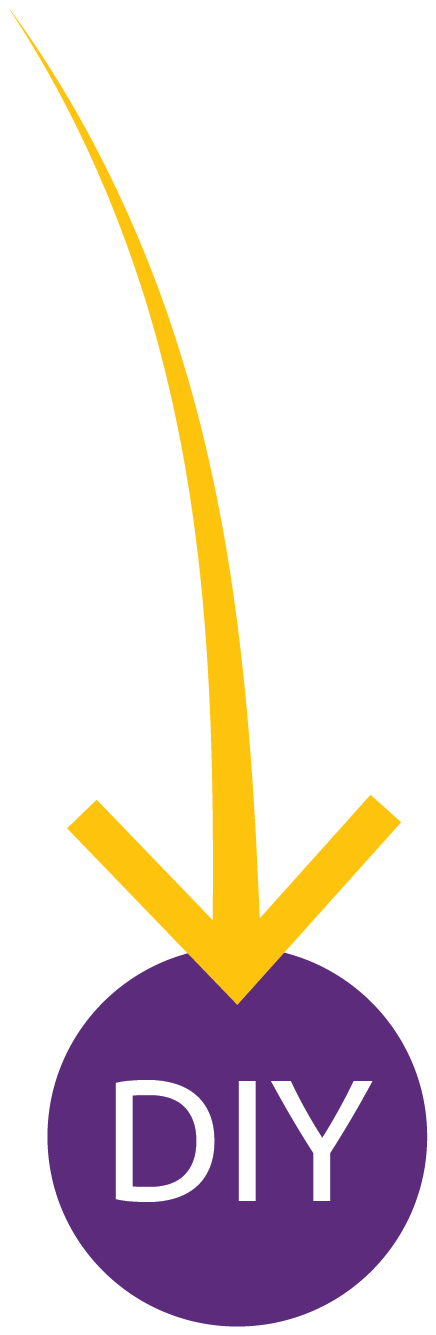
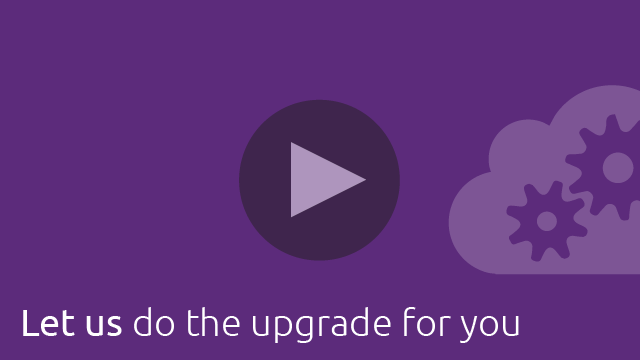
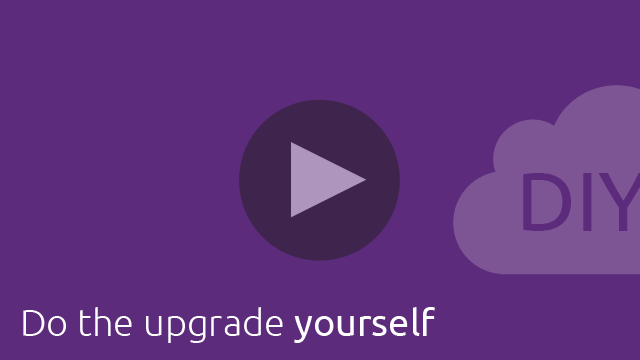

 Yes
Yes
 No
No
 Thanks for your feedback.
Thanks for your feedback.