| HTML |
|---|
<style>
#container {
text-align: justify;
-ms-text-justify: distribute-all-lines;
text-justify: distribute-all-lines;
display:inline-block;
width:100%;
white-space: nowrap;
overflow:hidden !important;
overflow-x:hidden !important;
margin-left:-5px;
margin-right:-5px;
margin-top:3px;
margin-bottom:-3px;
}
.box {
width: 25%;
vertical-align: top;
display: inline-block;
*display: inline;
padding:0px;
margin-left:-3px;
margin-right:-2px;
}
.box img {
height:100%;
width:100%;
}
.stretch {
width: 100%;
height: 110%;
display: inline-block;
font-size: 0;
line-height: 0
}
.box {
display:inline-block;
}
</style>
<div id="container">
<div class="box">
<a href="http://help.myob.com/wiki/display/ar/Contact+management#Contactmanagement-createCreatecontacts"><img src="/wiki/download/attachments/5669177/1createcontacts.png?version=2&modificationDate=1428975705039&api=v2" width="100%"></a>
</div>
<div class="box">
<a href="http://help.myob.com/wiki/display/ar/Contact+management#Contactmanagement-keepintouchKeepintouch"><img src="/wiki/download/attachments/5669177/2keepintouch.png?version=2&modificationDate=1428975705134&api=v2" width="100%"></a>
</div>
<div class="box">
<a href="http://help.myob.com/wiki/display/ar/Contact+management#Contactmanagement-sortSortcontacts"><img src="/wiki/download/attachments/5669177/3sortcontacts.png?version=2&modificationDate=1428975705218&api=v2" width="100%"></a>
</div>
<div class="box">
<a href="http://help.myob.com/wiki/display/ar/Contact+management#Contactmanagement-syncSynccontacts"><img src="/wiki/download/attachments/5669177/4synccontacts.png?version=2&modificationDate=1428975704955&api=v2" width="100%"></a>
</div>
<span class="stretch"></span>
</div> |
Anchor create create
Create contacts
| create | |
| create |
Cards (or contacts as you may call it) can be created for the individuals and businesses you deal with. They can be for customers, suppliers or employees. Go to the Cards List window to see the full list of cards set up for your business.
If your company file is online, and you have a compatible Android or iOS device, you can also use the MYOB OnTheGo app to create and manage your contacts straight from your smartphone.
| HTML |
|---|
<img src="/wiki/download/attachments/5669177/Line-09.png?version=1&modificationDate=1427257252216&api=v2" width="100%"><br> |
| Anchor | ||||
|---|---|---|---|---|
|
The way you keep in touch with your contacts says a lot about your business. Add a personal touch or a professional one, the choice is yours.
You can set up letter templates that contain the text you want, and insert data fields that automatically fill in the details you need for your contact.
If you need to send something by post, use mailing labels for that professional touch.
Use the contact log to keep track of phone calls and any other type of correspondence. When a customer or supplier calls, you can use the contact log to retrieve a complete history of your business relationship with them.
Send an email to a contact straight from AccountRight, or if you’re out and about, do it straight from your smartphone, using the MYOB OnTheGo app. You can even use the app to navigate to a contact’s address.
| HTML |
|---|
<img src="/wiki/download/attachments/5669177/Line-09.png?version=1&modificationDate=1427257252216&api=v2" width="100%"><br> |
| Anchor | ||||
|---|---|---|---|---|
|
You can easily filter your contacts when running reports, or identify contacts that have particular attributes. This also makes it easier to send a batch of personalised letters, statements and so on.
Set up and assign identifiers to your contacts to help you filter reports and lists.
Set up custom lists to take your sorting capabilities even further.
Set up custom fields and label them according to your needs. Very handy if you want to track things like customer birthdays or employee anniversary dates.
You can even add pictures to your contacts if you want.
| HTML |
|---|
<img src="/wiki/download/attachments/5669177/Line-09.png?version=1&modificationDate=1427257252216&api=v2" width="100%"><br> |
| Anchor | ||||
|---|---|---|---|---|
|
Sync your AccountRight cards with your Microsoft Outlook contacts.
You can either:
- export your AccountRight cards to your Outlook contacts or
- import your Outlook contacts to AccountRight.
If you want to get into the details about what’s being synced, check out our Outlook sync mapping reference.


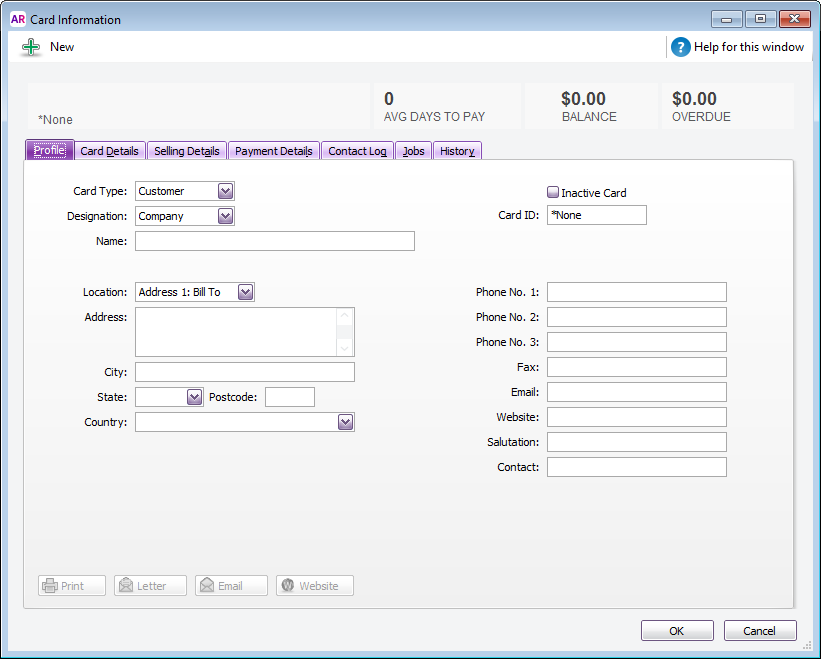
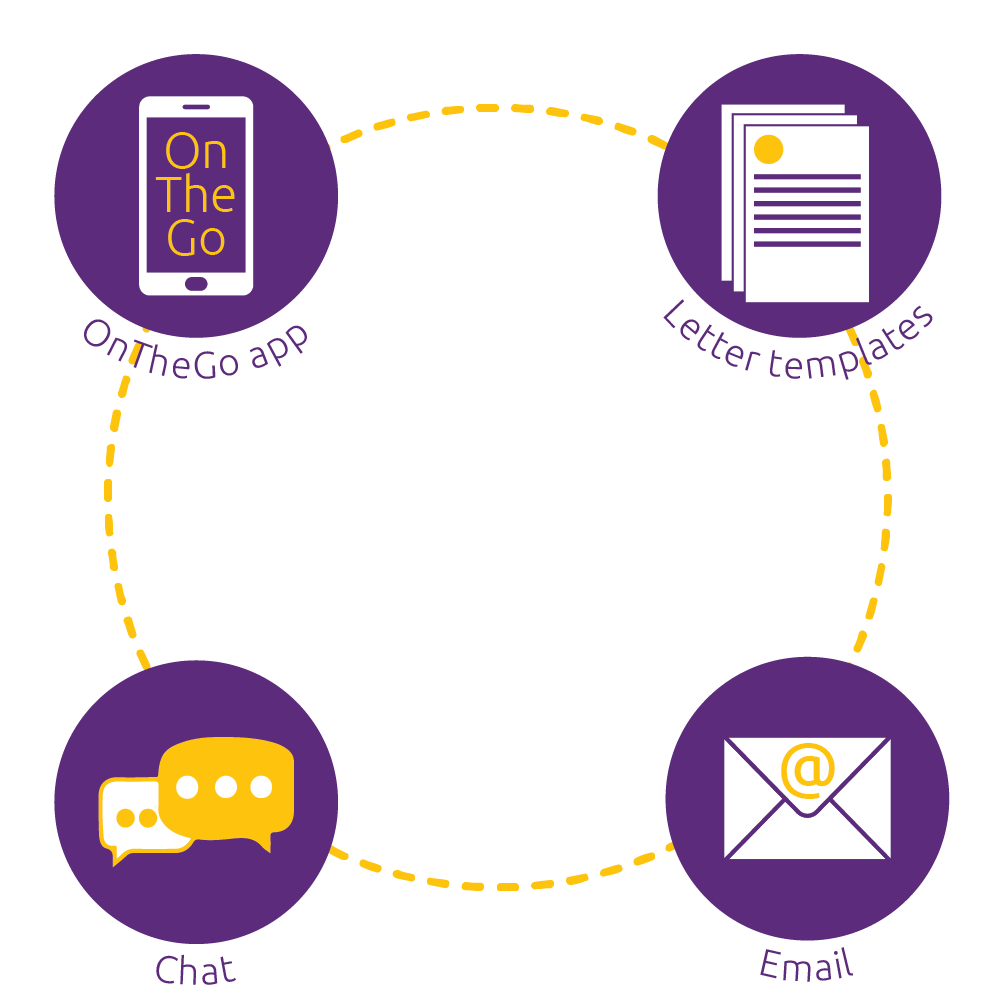

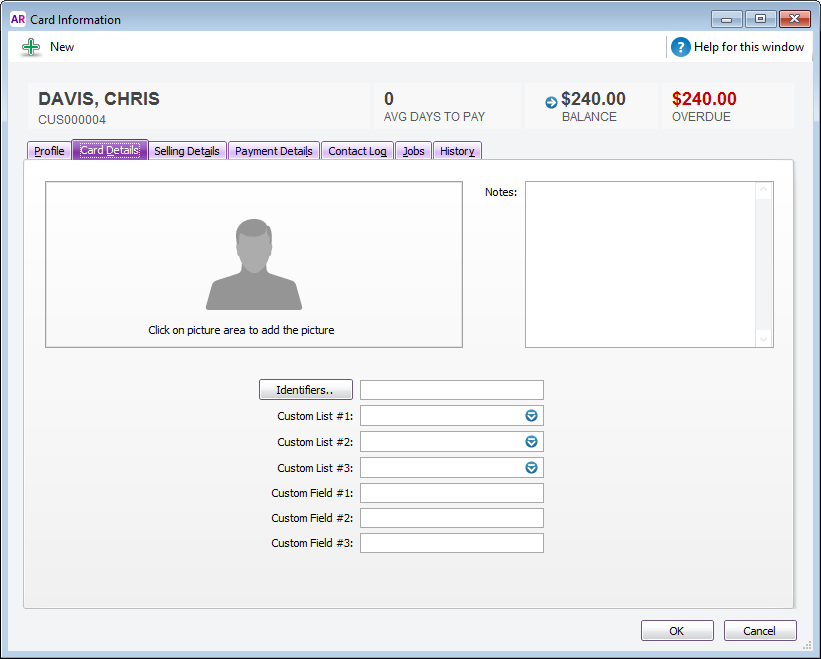

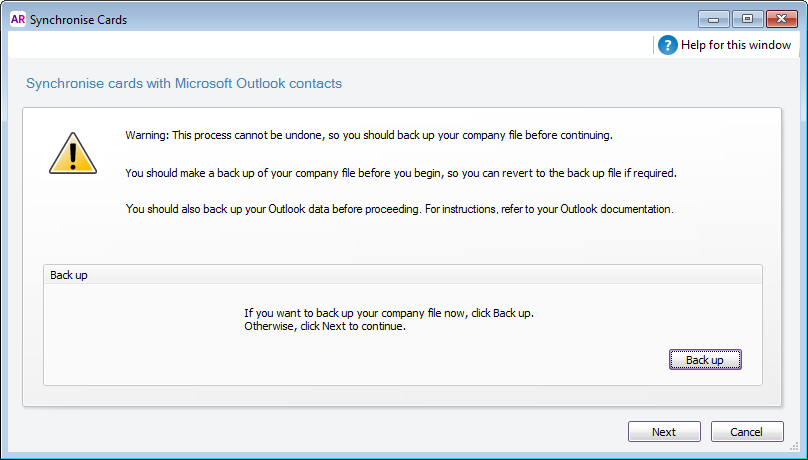
 Yes
Yes
 No
No
 Thanks for your feedback.
Thanks for your feedback.