AccountRight Plus and Premier, Australia only | UI Text Box |
|---|
| Known issue 01/07/2020 - Leave error in AccountRight 2020.2 Are you seeing an error like this when processing leave for an employee in the new payroll year? 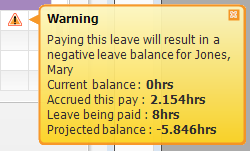
This is because the employees' leave balances haven't carried over from last payroll year, but they will when you record your first pay. So, in most cases you can ignore this warning and process the pays as normal. When you record the pay, your employees' leave balances will carry over from the previous payroll year. |
End of payroll year has never been easier. If this is your first time, you'll find there's not much you need to do. If you're an old hand at payroll, you'll notice there's now a lot less to do. Get started by installing the latest AccountRight version. It has everything you need to make end of payroll year a breeze. Important changes for 2020For those who have struggled through year-end in the past, you'll be pleased to know we've removed a lot of the tedious tasks, including - installing a compliance update
- closing the payroll year
- manually loading new tax tables
- preparing payment summaries
If you're keen to learn more about these and all the changes in the latest AccountRight version, see the AccountRight blog. OK, let's get into it. | UI Expand |
|---|
| At the end of the payroll year, it's all about your employees and the ATO. Just ensure you've paid one and reported to the other. Take a look: | Task | |
|---|
| 1 | Enter all pays up to 30 June 2020. If a pay period spans the payroll year, it's the payment date that determines which payroll year it belongs to. Need a payroll refresher? | | 2 | Check the year-to-date amounts you've sent to the ATO for the payroll year. You can do this in the Single Touch Payroll reporting centre (Payroll > Payroll Reporting > Payroll Reporting Centre). Learn about checking YTD totals | | 3 | Finally, let the ATO know you're done for the year by finalising your Single Touch Payroll information. | UI Text Box |
|---|
| Learn everything you need to know about finalising your payroll information with our free eLearning. Also check our EOFY hub for key end of year dates. |
Once you've finalised, your employees will be able to complete their annual tax returns. That's right—no need to prepare, print or email payment summaries. This is 2020, not 1985. |
| UI Text Box |
|---|
| Receiving JobKeeper payments? In addition to finalising your payroll year through Single Touch Payroll, you also Don't forget you need to provide monthly declarations to the ATO about your current and next month's turnover under the JobKeeper scheme. Also, at the start of the new payroll year you'll need to resubmit your eligible employees' First Jobkeeper fortnight. Learn more... |
|
What's happens now?You're all done for another year and you're ready to start processing pays in new payroll year. See you in 12 months. |