| Transaction journals simplified Previously, when you viewed taxable transactions in the Transaction Journal or Recap Transaction windows, two trade debtors or trade creditors entries were displayed: one for the tax-exclusive sale or purchase amount, and one for the tax component. 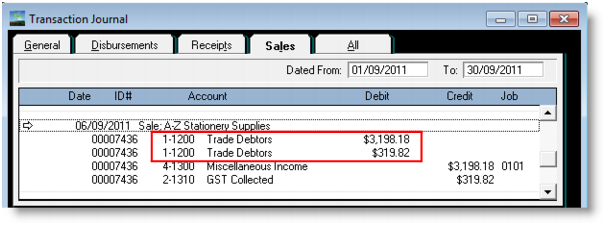
Now, only one trade debtors or trade creditors entry will be displayed, for the whole amount, including tax. 
Note that this only applies to transactions created in this version of AccountRight, not those recorded in a previous version. |