To apply via NetBankThe quickest way to apply for a bank feed is to start the process in AccountRight, then finish it via NetBank, the Commonwealth Bank's online banking. You won't be able to apply via NetBank if: - you don't have access to NetBank - speak to the Commonwealth Bank about getting set up.
- you use Commonwealth Bank CommBiz
- there's more than one signatory on your account, or
- you've chosen to "mask" your account numbers in NetBank (so they display as XXX XXX) and you don't want to turn this off.
If you can't apply via NetBank, use an application form instead. See the next task for instructions. To apply for a bank feed via NetBank - Start AccountRight.
Go to the Banking command centre and click Bank Feeds. | UI Expand |
|---|
| title | If it's your first bank feed |
|---|
| - The Manage Bank Accounts window appears. Click Get Started with Bank Feeds.
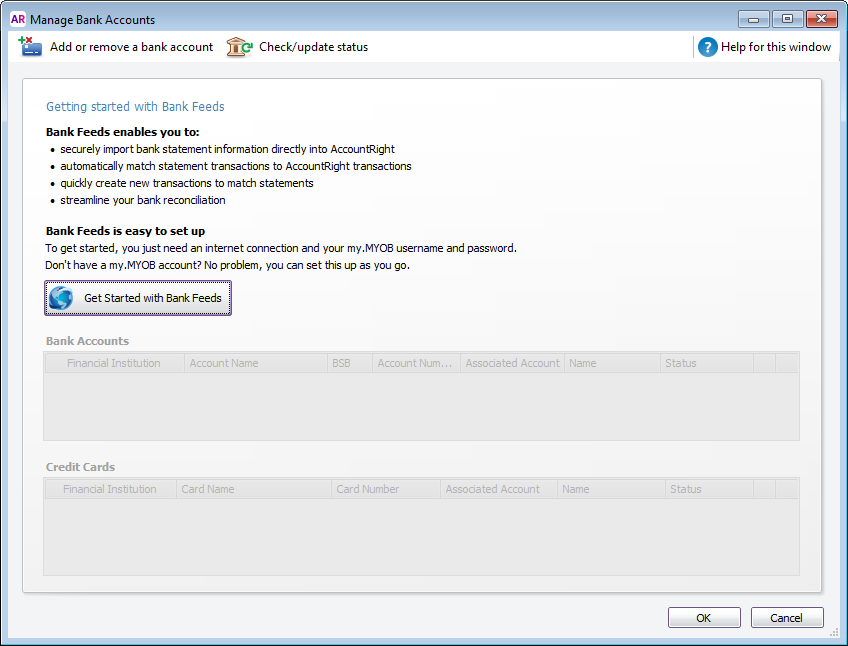 - An internet browser window opens and the MYOB Sign In window appears.
- If prompted, sign in with your MYOB login details (email address must be lowercase).
- Proceed to step 4 below.
|
| UI Expand |
|---|
| title | If it's an additional bank feed |
|---|
| - The Bank Feeds window appears. Click Manage Bank Accounts.
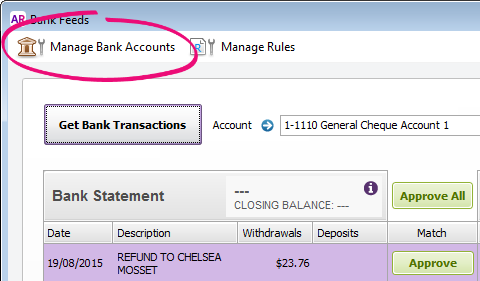 - When the Manage Bank Accounts window appears, click Add or remove a bank account. An internet browser window opens and the MYOB Sign In window appears.
- If prompted, sign in with your MYOB account details (email address must be lowercase).
If you have multiple MYOB products or company files, select the applicable product and company file.
|
Choose your company file from the Set up bank feeds for this company file list. Click Add more bank accounts or Add more credit cards.
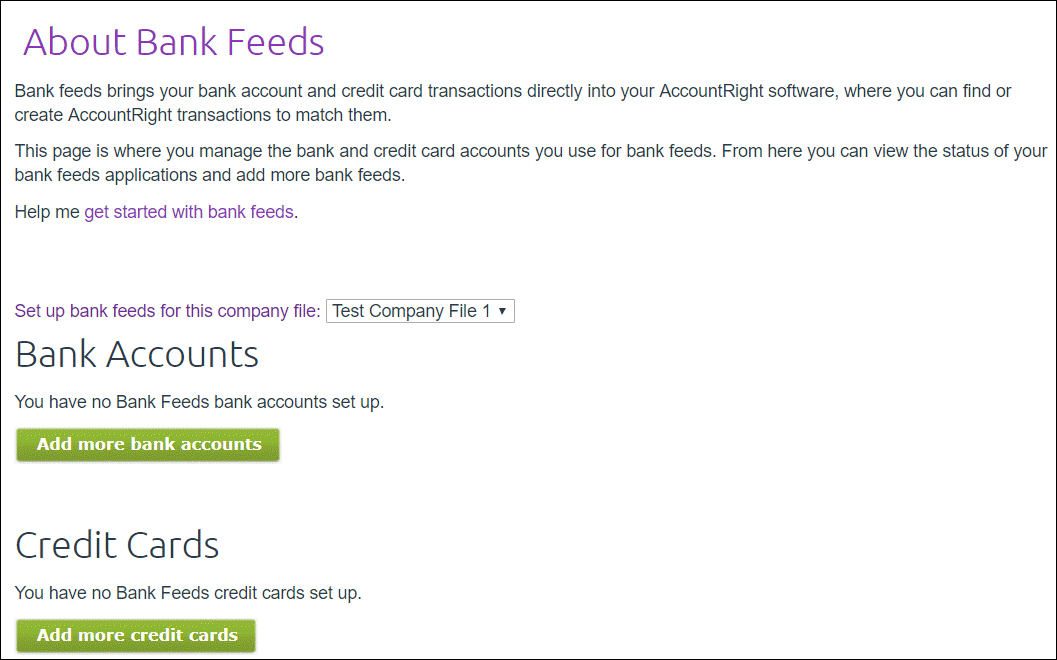 | UI Text Box |
|---|
| 'Add more' buttons missing? Oops - you're probably not the online owner (this is usually the person who set up your AccountRight subscription). If you are the online owner (or should be), contact product support and we'll help sort it out (click chat or scroll down for other options). |
Select Commonwealth Bank of Australia (CBA) from the list of financial institutions. Choose the option to continue the bank feed application online. Enter your account details and select the I confirm... checkbox. - Click Submit.
- Click Continue to online banking and then log in to NetBank.
- Select the account you want to receive bank feeds for.
- Select the terms and conditions checkbox.
- Click Confirm to submit your application.
Applications are usually processed by the CBA within 24 hours, but it can take a few days—we'll let you know when it's ready. To check the application status, see Manage bank feeds. If you haven't heard from us after 5 business days, contact product support (click chat or scroll down for other options). Once it's ready, you'll need to link the bank feed to the corresponding account in AccountRight. See task 2 below for instructions. |