Online company files only information applies to AccountRight 2016.If you use AccountRight’s built-in emailing feature, your customers will automatically be able to view their invoices online. And if you’ve set up MYOB PayDirect Online (Australia only)help topic is about sending online invoices directly from AccountRight - for information about giving customers an easy way to pay your online invoices, see Online invoice payments. |
When entering an invoice, take advantage of online invoicing to get your invoices to your customers faster. If your company file is online, you can access your file in a web browser and use eInvoicing. Online invoicing enables you to email your invoices directly through AccountRight rather than a separate email program. This means you can: - track all your invoice activity in one place - AccountRight
- improve your cashflow
- get paid faster
And if you’ve set up online payments, your customers can pay you online.
Here’s how it works:
| UI Expand |
|---|
| expanded | true |
|---|
| title | How online invoicing works |
|---|
| How online invoicing works- Email your customer their invoice.
|
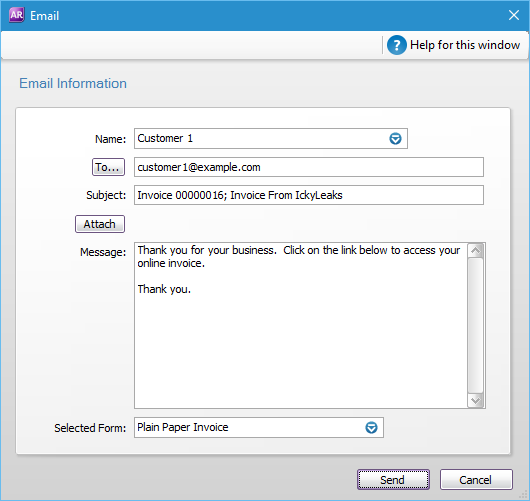 Image Removed Image Removed
- The customer receives their email
|
contains that gives them online access full 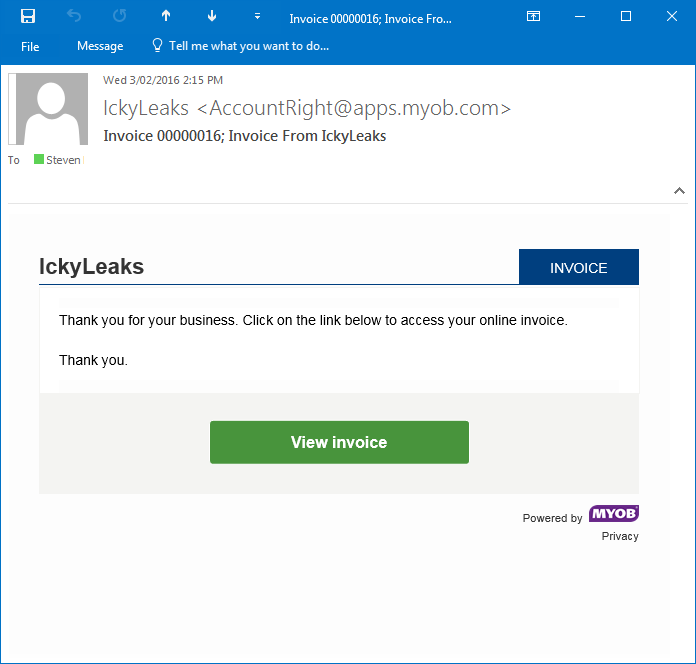 Image Removed Image Removed
the , and as a PDF Image Removed Image Removed
MYOB PayDirect Online (Australia only) will appear online - invoice enables on the spot payment.
See it in action (click to enlarge):  Image Added Image Added
|
text-box |