To show public holidays separately on a payTo show public holidays separately on a pay, you'll need to create a new wage category and assign it to your employees. - Go to the Payroll command centre and click Payroll Categories.
- Click the Wages tab.
- Click New.
- Name the new category 'Public Holidays' (or similar).
- For the Type of Wages, select Hourly.
- If you report payroll information to the ATO through Single Touch Payroll, select the applicable ATO Reporting Category. Typically this will be the same ATO Reporting Category you've selected for your Base Hourly or Base Salary wage categories. Learn more about assigning ATO reporting categories for Single Touch Payroll reporting.
- Select these options:
- Pay Rate as Regular Rate Multiplied by 1.0000
- Automatically Adjust Base Hourly or Base Salary Details
- Click Employee and select the employees requiring this category to be included on their pay.
Here's our example. 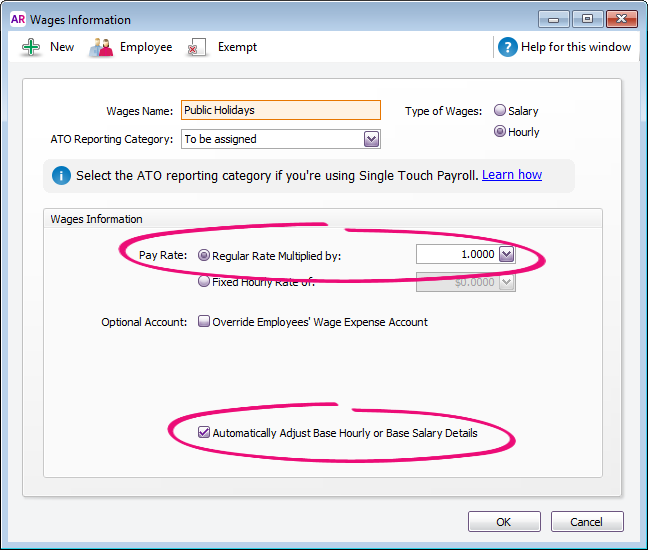
When you record a pay which includes a public holiday, enter the number of hours against the Public Holidays category. The Base Hourly or Base Salary amount will adjust automatically.  Image Modified Image Modified
Here's how it will appear on the employee's pay slip: 
Learn more about setting up leave entitlements. |