Signing in using an email addressThe company file User ID is never an email address. Your company file User ID might be your first name, your full name, or a title, such as Administrator. 
An email address is only used when signing into your MYOB account, like shown below. 
You sign into your MYOB account when you want to: - see your list of online company files in AccountRight
- access your details using My Account (myaccount.myob.com)
- use online services, like bank feeds or Pay Super.
If you have forgotten your MYOB account password, click Forgotten your password? and follow the prompts to reset it. 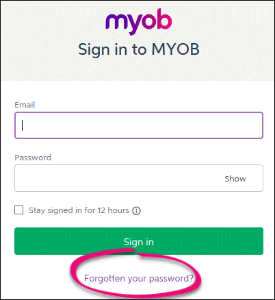
If there's been too many unsuccessful login attempts, your MYOB account will be locked. You'll also receive an email advising how to unlock your account. Still can't sign in?Contact product support Start a chat session from the Contact Us page of the MYOB website (look for the chat button at the bottom of the page) and we'll lend a hand.  Image Added Image Added
|