Before you can report payroll and super information to the ATO, you need to assign an ATO reporting category to your payroll categories. This includes wages, allowances, deductions and superannuation categories. The ATO category indicates the type of payment you're reporting (is it a gross wage amount or an allowance?) While it's similar to how categories were assigned to payment summary fields, there are important differences. For example, some ATO reporting categories have been renamed and you now need to report superannuation amounts. Below is a summary of the new ATO reporting categories. To help you assign the right category, we've included a comparison to the previous payment summary reporting fields. | UI Text Box |
|---|
| Need help assigning ATO reporting categories? Note that we can only provide general information. If you're unsure of what's appropriate for you, talk to your accounting advisor or the ATO. You can also refer to the ATO website for more information (the ATO's info applies to payment summaries, but the same rules apply for ATO reporting categories). |
| UI Expand |
|---|
| expanded | true |
|---|
| title | To assign ATO reporting categories |
|---|
| Go to the Payroll command centre and select Payroll Categories. A list of your Wages categories appears. 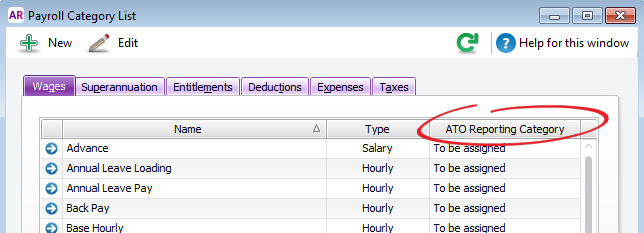
| UI Text Box |
|---|
| The default category assigned is To be assigned. This is to let you know what payroll categories you haven't assigned. |
- Click a category to open it. The ATO Reporting Category column shows the category assigned.
- Select the appropriate category from the ATO Reporting Category list.
- Click OK.
- Repeat for all wage payroll categories (see Wages info below for more info).
- Select the Superannuation tab and repeat the steps to assign categories (see Superannuation info below for more info).
- Repeat for all categories in the Deductions and Tax tabs (see below for more info).
| UI Text Box |
|---|
| Don't forget to assign categories to your superannuation categories! |
|
Learn about the ATO reporting category types | UI Expand |
|---|
| | New ATO reporting category | Old Payment Summary field name | More information |
|---|
| Gross Payments | Gross Payments | Gross payments are reduced by a calculation that happens behind the scenes. You don't need to map any pre-tax deductions to gross payments to reduce gross. We'll be providing more details about how this works soon. | Allowance - Car
Allowance - Transport
Allowance - Travel
Allowance - Meals
Allowance - Laundry
Allowance - Other | Allowances 1 through to 9 | Certain types of allowances and deductions need to be itemised as they were on Payment Summaries (like the type of allowance). However, for Single Touch Payroll reporting, each item needs to be grouped and reported using a specific category. Amounts in these payroll categories may be used to prefill your employees' tax returns. Withholding for allowances (ATO website) | Lump Sum A - Termination
Lump Sum A - Redundancy
Lump Sum B
Lump Sum D
Lump Sum E | Lump Sum Payments A (Termination)
Lump Sum Payments A (Redundancy)
Lump Sum Payments B
Lump Sum Payments D
Lump Sum Payments E (Accrued in 2016-2017)
Lump Sum Payments E (Accrued in 2015-2016)
Lump Sum Payments E (Accrued prior to 1/7/2015) | | CDEP Payments | CDEP Salary or Wages | | | Exempt Foreign Income | Exempt Foreign Income | | ETP - Taxable component
ETP - Tax free component | ETP - Taxable component
ETP - Tax free component | | |
| UI Expand |
|---|
| The ATO Reporting Category is automatically assigned (and can't be changed) for superannuation categories set up with the following Contribution Types : - Superannuation Guarantee (expense)
- Employee Additional (deduction)
- Redundancy (expense)
- Spouse (deduction)
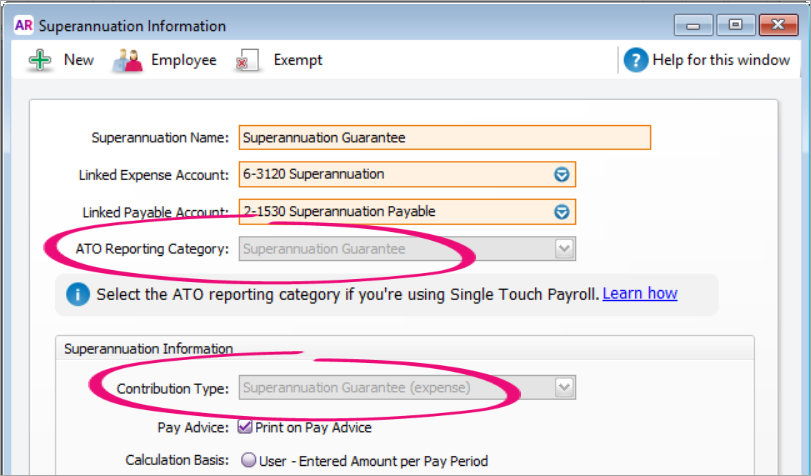
| New ATO reporting category | Old Payment Summary field name | More information |
|---|
Superannuation Guarantee | New | This is the first time employers have been required to report this information to the ATO. It's requried to check that employee super funds are receiving the correct amounts. | | Reportable Employer Super Contributions (RESC) | Step 5 in the Payment summary assistant | Use this to assign superannuation categories which handle 'reportable' superannuation payments (as classified by the ATO guidelines). Only available for contribution types: Employer Additional (expense), and Salary Sacrifice (deduction). | | UI Text Box |
|---|
| Did you previoulsly report salary sacrifice amounts on payment summaries? You don't need to assign the Gross wages category to salary sacrifice amounts. When reporting payroll amounts using Single Touch Payroll, gross wage amounts are reduced automatically by deduction amounts that are marked as a before-tax deductions. This includes salary sacrifice superannuation deductions. |
|
| UI Expand |
|---|
| | New ATO reporting New ATO reporting category | Old Payment Summary Old Payment Summary field name | More information |
|---|
Deduction - Work Place Giving | Work Place Giving 1
Work Place Giving 2
Work Place Giving 3 | | Deduction - Union/Professional Assoc Fees | Deduction 1 - Union Fees
Deduction 2 - Prof Assoc | | Any other deductions, including salary sacrifice (exempt from FBT) are Not Reportable. | UI Text Box |
|---|
| Did you previoulsly report salary sacrifice amounts on payment summaries? You don't need to assign the Gross wages category to salary sacrifice amounts. When reporting payroll amounts using Single Touch Payroll, gross wage amounts are reduced automatically by deduction amounts that are marked as a before-tax deductions. This includes salary sacrifice superannuation deductions. |
|
| UI Expand |
|---|
| The ATO Reporting Category is automatically assigned (and can't be changed) for the PAYG Withholding payroll category. 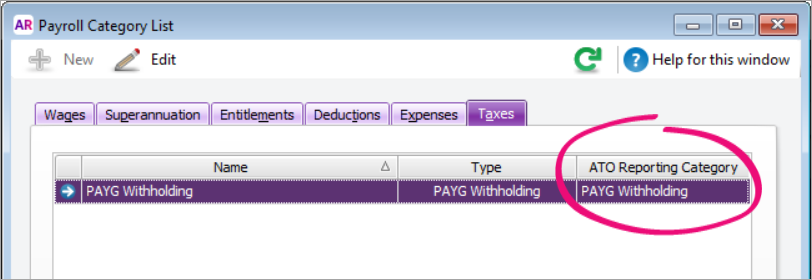
| New ATO reporting category | Old Payment Summary field name | More information |
|---|
PAYG Withholding | Total Tax Withheld | This is automatically assigned and can't be changed. | | UI Text Box |
|---|
| In some cases, the ATO Reporting Category is not automatically assigned to the PAYG Withholding payroll category and not editable, usually for customers who've upgraded from AccountRight v19. MYOB runs an overnight script that rectifies this, so check the ATO Reporting Category the next day. If it's still not assigned to the PAYG Withholding payroll category, please contact support. This issue will be fixed in a future release. |
|
| HTML |
|---|
<h2><i class="fa fa-comments"></i> Assigning ATO reporting categories FAQs</h2><br> |
| UI Expand |
|---|
| title | How do I assign salary sacrifice superannuation? |
|---|
| When reporting payroll amounts using Single Touch Payroll, gross wage amounts are reduced automatically by deduction amounts that are marked as a before-tax deductions. This includes salary sacrifice superannuation deductions. It doesn’t matter which ATO category a deduction is assigned to (including the Not reportable category). Previously, to reduce taxable gross amount on payment summaries, you needed to assign the relevant payroll category (for example, salary sacrifice) to gross payments. You don't need to do this for single touch payroll reporting. |
|