Downloading older versions of AccountRightLike any other tech company MYOB focuses it's development and support on the newer versions of its products. But we know many of our users like their old and trusty software and sometimes need to download an installer for it. To download older AccountRight versions, visit myob.com/downloads Important announcement about AccountRight v19 As of 30th September 2019, MYOB will no longer provide features, patches, compliance updates or product support for your MYOB AccountRight Classic (v19) desktop software. For more information on what this means, see this. What versions of AccountRight does MYOB support?To see what versions of AccountRight and other software MYOB currently support, visit this site. Looking for v19 online help?You can access v19 online help by going to help.myob.com and selecting AccountRight v19. 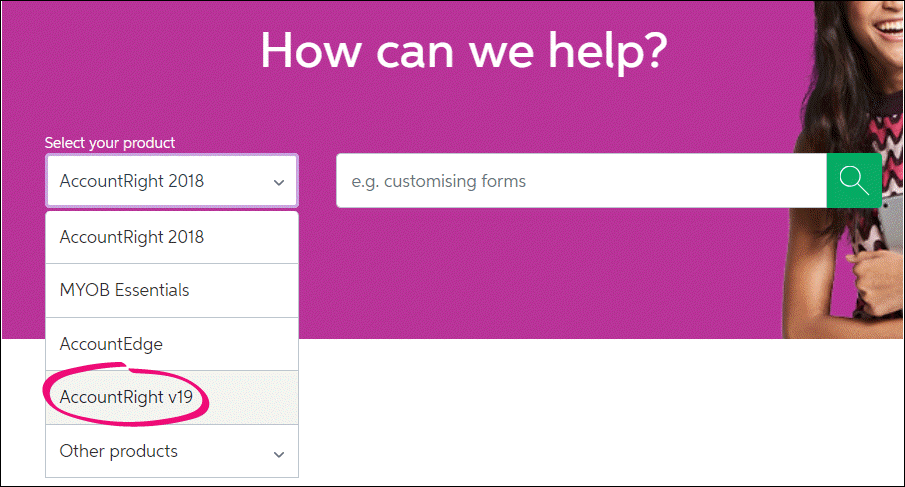
See:
|