In the Index to Reports window, reports are arranged into the following tabs. | UI Text Box |
|---|
| Can't access the Index to Reports window? If the Reports button in AccountRight is greyed out, it means that your company file role doesn't permit you to access it. Talk to your company file administrator about giving you access. |
To view a list of reports that appear in each tab and a brief description of each report, click the name of the tab in the list below. reports reports reports reports reports (Plus, Premier) reports reports (Plus and Premier, Australia only) reportsCards reportsAlso see | 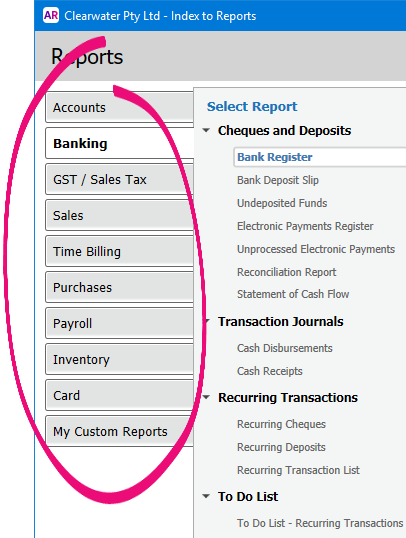 Image Added Image Added
|
From this window, you can select a report, set the filters and date range you want and display the report. |