You need to create a card for an individual or business if you want to perform any of the following tasks:- record sales and track the amounts owed to you
- record purchases and track the amounts owing to suppliers (Not Basics)
- print mailing labels
- print personalised letters
- record contact details.
When you set up your company file, you may have created cards for your customers, and suppliers and employees. In addition to these cards, you can create personal cards for your friends and relatives. | UI Expand |
|---|
| title | To add a personal card |
|---|
| - Go to the Card File command centre and click Cards List. The Cards List window appears.
- Click New. The Card Information window appears.
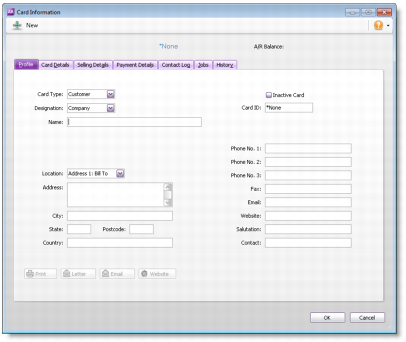 - Select the Personal card type from the Card Type list.
- Type the name for the card and press Tab.
- If you want to, complete the other fields in the Profile tab.
- Click the Card Details tab. In this tab, you can:
- When you have finished entering the card details, click OK to save the card and close the Card Information window.
|
| UI Expand |
|---|
| title | To add an employee card (New Zealand) |
|---|
| - Go to the Card File command centre and click Cards List. The Cards List window appears.
- Click New. The Card Information window appears.
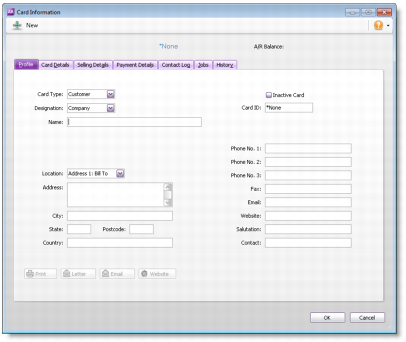 - Select the Employee card type from the Card Type list.
- Type the name for the card and press Tab.
- If you want to, complete the other fields in the Profile tab.
- Click the Card Details tab. In this tab, you can:
- When you have finished entering the card details, click OK to save the card and close the Card Information window.
|
|