Not available in AccountRight Basics If you have a customer who is also a supplier, you can offset your outstanding customer and supplier invoices by recording a contra payment. You need to create a separate customer and supplier card, and record sales and purchases against these cards as you usually do. When it comes time to pay, you record a contra payment that offsets the sale and purchase amounts. YouTo record the payment, you'll also need to set up a contra payment account. This account works like a bank account, but doesn't record actual cash. | UI Expand |
|---|
| title | To create a contra payment account |
|---|
| - Open the Accounts List window (Lists > Accounts) and click New. The Account information window appears.
- Select Bank from the Account Type list.
- Enter an unused account number.
- Enter a name such as Contra Payment.
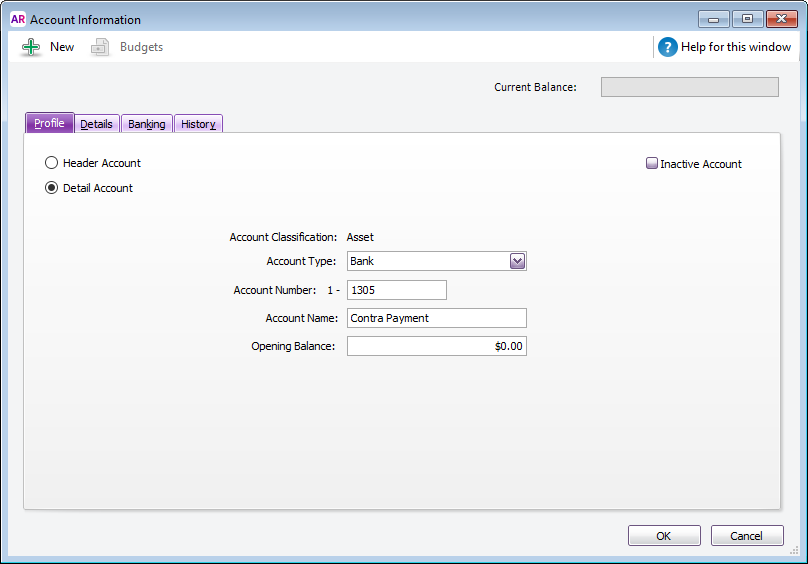
- Click OK.
|
| UI Expand |
|---|
| title | To record a contra payment |
|---|
| Record your sales and purchases as you usually do (including assigning the correct tax code). When you're ready to offset sales against your purchases, record a contra payment. It's a two-step process. - Record a payment for your sales.
- In the Receive Payments window, enter the Contra Payment account in the Deposit to Account field.
- In the Customer field, enter the customer’s name.
- Enter the amount that you need to offset against your outstanding invoices.

- Record a payment for your purchases.
- In the Pay Bills window, enter the Contra Payment account in the Pay from Account field.
- In the Supplier field, enter the supplier’s card.
- Enter the amount that you need to offset against your outstanding purchases.
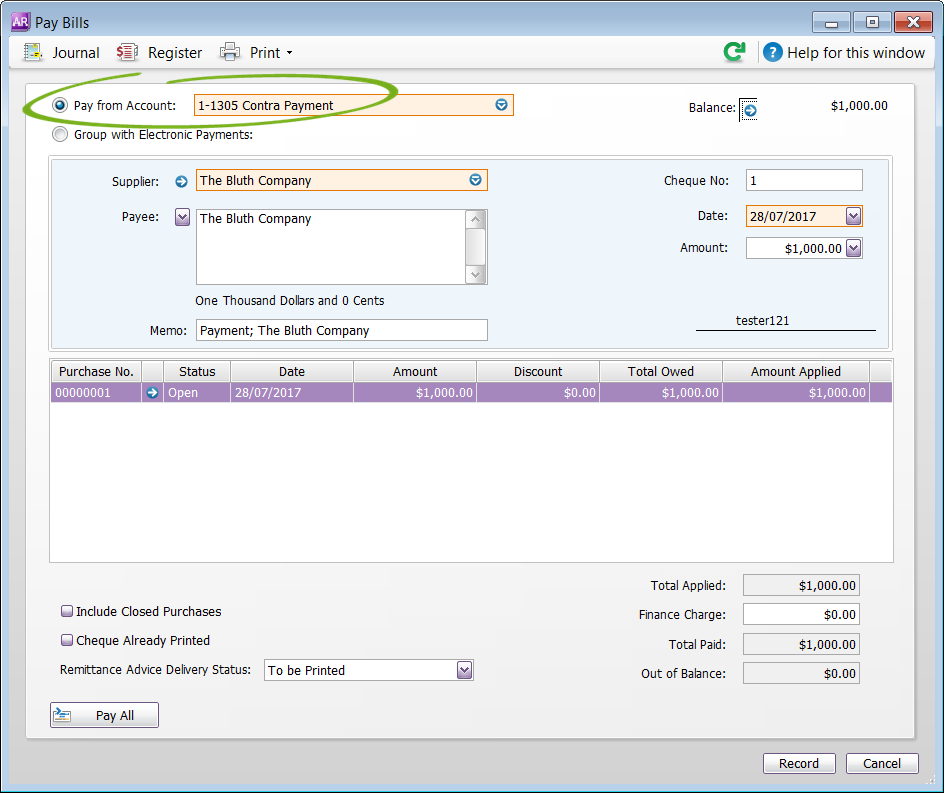
After these entries are made, your bank accounts will not have been affected; yet the receivable and payable accounts have been reduced. The Contra Payment account balance should be zero. |
|