Compare the report with your transactionCompare the quantity of the items from the Items List [Summary] report, with those of the transaction. You will see that the quantity of the item on the transaction will exceed that of the report. The example below shows the Items List [Summary] report filtered for 100ml glasses. AccountRight shows there are 6 units on hand. 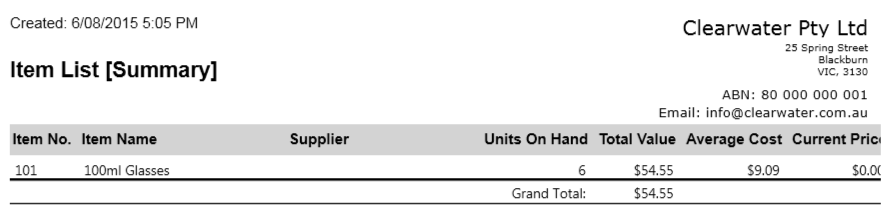
Comparing the purchase debit note (shown below) with the Items List [Summary] report, you can see that if the debit note of 7 glasses was recorded, the quantity of glasses on hand would drop to negative 1. 
From the comparison, we know that the quantity on hand needs to be increased by 1 to record the return. |