- Created by Rachael Mullins, last modified by AdrianC on Apr 03, 2018
You are viewing an old version of this page. View the current version.
Compare with Current View Page History
« Previous Version 50 Next »
https://help.myob.com/wiki/x/NYChAQ
How satisfied are you with our online help?*
Just these help pages, not phone support or the product itself
Why did you give this rating?
Anything else you want to tell us about the help?
Passwords are one way you can help keep your company information secure. All company file users should have a password and change it from time to time. Here’s how to do it.
Changing your company file offline password
An offline password is used to access your company file when it's not stored online, when it's checked out or when it's restored from a backup.
You can change your own user account's offline password from the Sign in window.
Open your company file.
In the Sign in window type your User ID.
Don't see the Sign in window when opening your file? It means you're working in an online company file. Go to the File menu and choose Switch company file user. The Sign in window will appear.
- Click Change Password.

If no password has been set, leave the Existing Password field blank, otherwise enter the password you've previously signed on to the file with.
Can't enter the full password? There's an issue preventing passwords longer than 11 characters to be entered. Until we fix it, an AccountRight administrator will need to change the password (see Changing the password of another user's account below).
- Fill in the Password and Confirm Password fields.
- Click Record and then sign on to the company file using the new details.
Forgotten your company file password?
You’ll need to get an administrator (that is, a user who's been assigned the administrator user role) to set a new password for you. This is done in the User Access window—the procedure below describes how to do this.
If you’re the only administrator and you’ve forgotten your password, you’ll need to contact MYOB to get the password reset. Contact us (Australia | New Zealand) for information on what’s required and the cost to reset the password.
Changing the password of another user's account
If you’re an AccountRight administrator, and someone in your business has forgotten their password, here's what you can do:
- Sign into AccountRight with your administrator account.
- Go to the Setup menu and choose User Access.
- Select the relevant account in the list of company file users.
- Enter a temporary password in the Password and Confirm Password fields, or if the user signs onto the file using their my.MYOB account, click the set an offline password link to enter a temporary password.
- Click Save.
- Let the user know what the temporary password is, and tell them to change it to a password of their choice the first time they access their company file by clicking the Change Password button in the Sign in window (see the previous procedure described above).
Does your Administrator user account have a password?
When you create a company file, an Administrator user account is set up for you, but no password is assigned. You should immediately assign a password to this account using either of the methods described above, to ensure the security of your file. Anyone who signs on to the company file using the Administrator User ID, or any User ID that has the administrator role assigned to it, will have complete access to all the information and features in your file.
Changing your MYOB account password
When accessing an online file, getting bank transactions, or signing on to the my.MYOB website, use the email address that you signed up with when purchasing your AccountRight software or subscription. You would've assigned a password at that time too.
If you’ve forgotten your password, you can reset it by clicking the Forgotten your password? link on the MYOB sign in window.

You can also change your MYOB account password by signing in to my.myob.com.au (Australia) or my.myob.co.nz (New Zealand) and going to the My Account menu and choosing Change password.
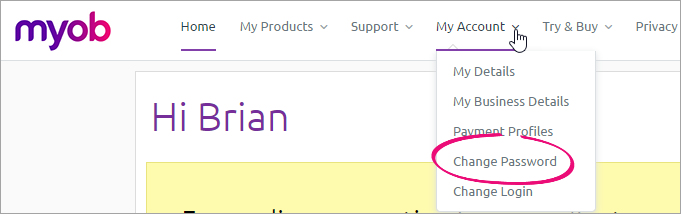
FAQs
Why can't I click User Access in the Setup menu?
You must be the company file administrator, or a user assigned the Administrator role, to use the User Access option in the Setup menu. If you still can't see the User Acess option, contact us and we'll help you out.
Using AccountRight v19? The User Access option isn't available in this version. See your help for more details on user management (Australia | New Zealand).

 Yes
Yes
 No
No
 Thanks for your feedback.
Thanks for your feedback.