You are viewing an old version of this page. View the current version.
Compare with Current View Page History
« Previous Version 2 Next »
https://help.myob.com/wiki/x/e4SO
How satisfied are you with our online help?*
Just these help pages, not phone support or the product itself
Why did you give this rating?
Anything else you want to tell us about the help?
If an employee has been injured and is unable to work, you can claim their wages on WorkCover. Your insurer will be able to advise what length of time is eligible to be claimed.
Generally, the employer pays the employee on their normal periods and only their base wage. Then, the employer periodically sends information to their Insurer of what has been paid in that period. The period is determined by the Insurer and should be issued when they are informed of a pending WorkCover claim. The Insurer will then reimburse the Employer for that period - they may or may not reimburse the full amount of the employee's wages.
For all WorkCover related queries, refer to the relevant authority in your state or territory. Adding additional payroll categories may affect your superannuation and tax obligations so you should always check with your relevant authority to determine if any exemptions apply.
- Go to the Accounts command centre and click Accounts List.
- Click the Expenses tab.
- Click New.
- Choose a new account number, preferable close to your existing Wages and Salaries account.
- Enter the Account name - Wages Paid on WorkCover or similar.
- Click OK
- Repeat steps 3 - 6 to create a new Expense account called WorkCover Reimbursement. See our example accounts below.

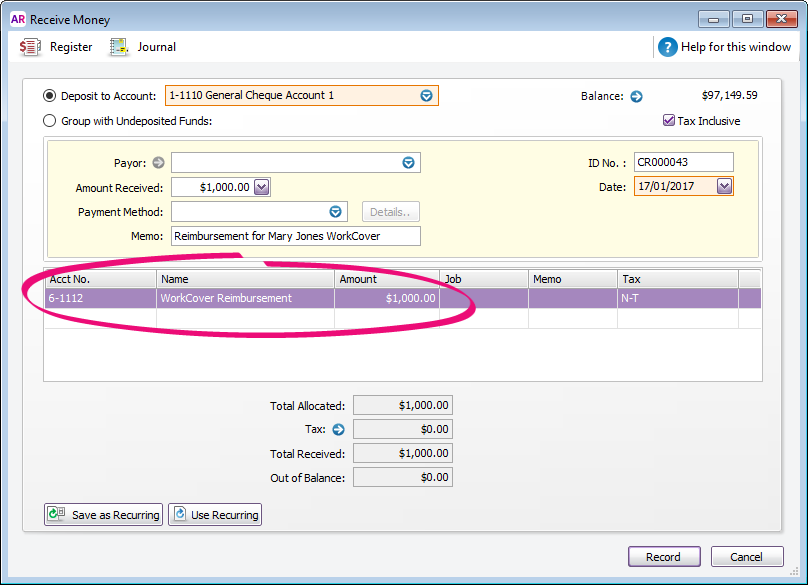
FAQs
Click Reimburse to see a list of all the job purchases and expenses you have assigned a job number to, that can now be reimbursed on the sale.
You should enter the credit limit you've assigned in each customer's card. If you want to stop sales from being recorded for customers who have exceeded their credit limit, you can place them on hold.

 Yes
Yes
 No
No
 Thanks for your feedback.
Thanks for your feedback.