As new versions are released, older versions will no longer work online. So, if your file is online, even if it's checked out, you must be using the latest AccountRight version. | UI Expand |
|---|
| title | How do I know if I need to update? |
|---|
| If any of these apply, you need to update: - You can see the Update now button when you open AccountRight
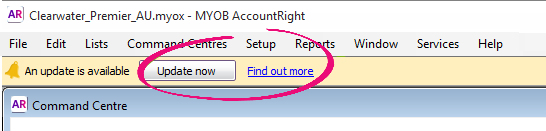 - MYOB have advised you to update (for example, via email or in-product message)
- You try to open AccountRight and receive this message:
 - You're not using the latest version (2018.1). To see which AccountRight version you're currently using, open AccountRight, go to the Help menu and choose About MYOB AccountRight. Learn about the latest version.
|
| UI Text Box |
|---|
| Download and install the updateIf you have a current AccountRight subscription you can download the latest version: Want more information on which AccountRight installation to choose? | UI Expand |
|---|
| title | To install the update |
|---|
| - Double-click the downloaded file. In the installation window that appears, follow the on-screen instructions.
- After the installation is complete, open AccountRight 2018, and when the Welcome window appears, click Upgrade a company file.
- Follow the on-screen instructions to upgrade your file. Now you're up to date.
|
|
Updating AccountRight on multiple computersIf you work on a company file on more than one computer (e.g. at home and at the office), you should install the AccountRight update on each computer before upgrading your company file. If you're using AccountRight on a network, learn how to update your networked computers. Keeping AccountRight up to dateUpdating from within your software is the easiest way to keep it up to date. When you open your company file, AccountRight will check for any updates you're entitled to. If one is available, you'll be prompted to download and install it. 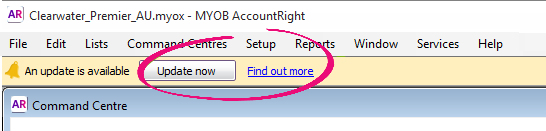
Click Update now and follow the onscreen instructions to install the update. Installation quick fixesWe've found the following things fix a lot of common install issues: If clicking Update now in AccountRight isn't working, the latest version might already be installed—look for the 2018.1 desktop shortcut: 
If 2018.1 is not installed follow the steps below: - Download the latest AccountRight version (subscription required):
- download PC Edition | download Sever Edition
- Right-click the downloaded file and choose Run as administrator.
| HTML |
|---|
<h2><i class="fa fa-comments"></i> AccountRight updates FAQs</h2><br> |
| UI Expand |
|---|
|