With Invoice Reminders, AccountRight will now email your customers reminders to pay their bills. When you first turn on Reminders, all of your customers will be enabled. You can stop certain customers from receiving Invoice Reminders by visiting their individual card file and selecting “Selling Details”. If you turn Invoice Reminders off, we’ll remember which customers you had enabled and disabled, so when you turn it back on you don’t have to worry about sorting through individual contacts again. This feature is still in beta, which means that when you enable it, reminders will be sent: - 3 days before the due date
- 1 day after the due date
- 1 fortnight after the due date.
How Note that AccountRight needs to be set it up*up to send emails. | UI Expand |
|---|
| How to set up Invoice Reminders: - Open AccountRight
- Click on the “Setup” tab
- Select “Preferences”
- Click on “Emailing”
- Click on “Invoice reminders”
Tick the “Send invoice reminders” box. 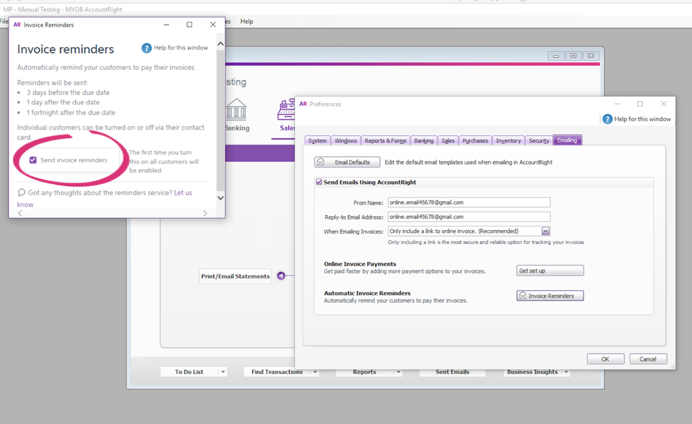 Image Modified Image Modified
|
| UI Expand |
|---|
| How to turn off individual contacts: |
- Go to your Card File
- Select Card List
- Choose a card and open it
- Click on the “Selling Details” tab
- Select “Invoice reminders”
- Untick “Send invoice reminders to this customer”.
|
 Image Modified Image Modified |
*Note that AccountRight needs to be set up to send emails. | Anchor |
|---|
|