Jump to...| ui-expand |
|---|
| expanded | true |
|---|
| title | April 2018 |
|---|
| The Automated indicator on the Accounting dashboard now goes green when 50% or more of a client's transactions were automatically allocated using transaction rules in the previous 2 months. |
| UI Expand |
|---|
| expanded | true |
|---|
| title | February 2018 |
|---|
| You can now create general tasks from the Accounting dashboard, and assign the same task to several clients at once. Learn more. |
| UI Expand |
|---|
| expanded | true |
|---|
| title | December 2017 |
|---|
| The Accounting dashboard now helps you work more efficiently with MYOB AccountRight files that are online. See how many transactions need to be allocated for each company file, and which months need reconciling. Learn more |
| UI Expand |
|---|
title | 9 | text-box |
|---|
| If you see a feature here but can't find it in MYOB Practice, clear your browser's cache and refresh the MYOB Practice tab. |
Activity statements and tax| UI Text Box |
|---|
| - Activity statements are available to all users who can access MYOB Practice. Learn how you can start using Activity statements.
- Tax returns are available if you're in the Early Access Program (EAP). We'll be inviting selected users to join the EAP program in the coming weeks.
|
| UI Expand |
|---|
| Improved tax return navigation experience in Tax  Image Added Image Added
- The navigation panel is moved from the right of the page to the left.
- The navigation panel will highlight which section and subsection you're in to help you quickly scan the list of sections and see where you’re located.
- Each section of the navigation panel has its own scroll bar, instead of the one scroll bar for the whole panel. When you scroll one section, the other sections will no longer be scrolled out of view.
- The Tax workpapers & schedules section is now called Schedules and worksheets and is divided into subsections for both of these types of attachments.
- You may notice some other changes to the navigation bar order to create a consistent experience.
- When you scroll through a tax return, the section header will remain at the top of the page so that you always know which section you’re in.
- When you open a tax return, the Contacts side menu will be hidden to let you focus on the tax return. You can always show the side menu again by clicking Open side menu (the > greater than symbol) or by pressing the square bracket ([) keyboard shortcut.
 Image Added Image Added
|
| UI Expand |
|---|
| 20 November 2023 Partnership tax returns
We've made the following enhancements to the Distributions section: - The Partnership distribution is now available within the tax return.
- Total distributable amounts will automatically populate from the tax return labels
- You can enter a distribution percentage for partners that will automatically calculate the distributable income based on the percentage share.
8 November - 2023 trust tax returns
We've made the following enhancements to the Distributions section:- Total distributable amounts will automatically populate from the tax return labels
- You can enter a distribution percentage for beneficiaries that will automatically calculate the distributable income based on the percentage share.
Learn more
|
| UI Expand |
|---|
| 20 October - 2023 tax returns - Contact name integrates from AE/AO
In a company, trust, or partnership return if you have an employee assigned in MYOB AE/AO under the Responsibility tab, you'll be able to select the names under the Agent details in the tax return created in MYOB Practice.
 Image Added Image Added
- 2023 tax returns - Displaying identifiers in workpapers and schedules
We've made it easier to identify the work papers and schedules with a unique identifier. For example, a rental property schedule will display the street name, and a motor vehicle schedule will display the make and model of the vehicle.
 Image Added Image Added
- 2023 Company return
We've added the- motor vehicle expenses worksheet. Use this worksheet to calculate the motor vehicle expenses and integrate them into the relevant label in the tax return.
 Image Added Image Added - Other income workpaper. Use this workpaper to calculate other income and integrate them into Item 6 label R in the tax return.
4 October More ways to add comments to tax returns and activity statements
In September we introduced the ability to add comments to the Compliance page. Now you can also add comments when you open an individual tax return or activity statements from the Compliance page. You can add and view the comment from the Assets, Tax return or Documents sub tabs.  Image Added Image Added
Comments are synced between an opened tax return or activity statements and the Compliance list views.
Learn more about adding comments.
1 October Front cover information in the tax return (Individual, Company, Trust and Partnerships)
When you add a new tax return in MYOB Practice, some of the front cover details will integrate from the client details. This will save time as most of the mandatory fields such as TFN, Name, and addresses, are populated. | UI Text Box |
|---|
| You can edit these fields in the tax return but the details will not integrate to AE/AO. That's why recommend making any changes in MYOB AE/AO. |
- 2023 Company tax return - Calculation statement
We've added a new field - View all calculation statement fields where you can select Yes or No to show the fields in the tax return that make up a total of a field.
 Image Added Image Added
For example:
when selecting No, the amount will show at label C Non-refundable non‑carry forward tax offsets.
 Image Added Image Added
when selecting Yes, the tax return fields that makes up label C Non-refundable non‑carry forward tax offsets will appear.
 Image Added Image Added
|
| UI Expand |
|---|
| 27 September
- Make notes about tax returns and share your thoughts with your colleagues
You can add comments to tax returns to track and share information with other users in your practice. Learn more about adding comments.
1 September - 2023 Individual tax return:
We've added a new field STP Finalised to the following workpapers:
- Salary and Wages payment summary
- Employment termination payment summary
- Foreign employment income payment summary.
This field is populated by ATO pre-fill. The values in the STP finalised field are: - Trust and partnership returns
- We've added the Motor vehicle expenses workpaper. You'll be able to allocate the motor vehicle expenses to the required income item, such as rental or business income.
- Company tax return improvements
- When you enter amounts in the tax return, it will now integrate into the Calculation statement. This will then apply relevant tax offsets (in the priority order) and the tax on taxable income is calculated.
|
| UI Expand |
|---|
| 31 August - Improvements to working with workpapers and schedules
- When you enter data in a workpaper or schedule and the changes are automatically saved, you'll see a message saying "Autosaved. Close browser tab when done." This helps you know that it's safe to navigate away from the page without losing data.
- Your browser tab title shows the name of the workpaper or schedule that's opened, along with initials to help identify the client or contact (for example, WN). This makes it easier to switch between tabs without gettings lost when you have multiple MYOB Practice tabs open. Previously, all MYOB Practice tabs had the same title.
 Image Added Image Added - The workpaper or schedule name will remain displayed at the top of the page if you scroll down the page. This makes it easier to remember which workpaper or schedule you're in if you switch to another tab or window and then return to the workpaper or schedule.
24 August - Trust and partnership returns
- We've added new workpapers:
- Distribution received - partnership
- Distribution received - trust
- Rental property schedule
You can edit all Ownership share and Private use fields where the values were automatically populated using the small pen icon located in the field. To reset the value, click the reset icon.
3 August 1 August - 2023 Individual, Trust and Partnership tax return - Rental property schedule
You can edit all Ownership share and Private use fields where the values were automatically populated using the small pen icon located in the field. To reset the value, click the reset icon.
 Image Added Image Added
|
| UI Expand |
|---|
| 12 July - Quickly see the most relevant activity statements and tax returns
The Compliance Period filter defaults to the current financial year.
 Image Added Image Added
5 July - Tax compliance for 2023 is here!
You've got all the latest updates you need for the new tax year, including:- Reducing compliance costs for self education
- Removal of low and middle income tax offset
- Small business skills and training boost
- Small business technology investment boost
Learn more about changes to 2023 tax compliance.
- Company returns
We've added new workpapers:- Distribution workpapers:
- Distribution received - partnership
- Distribution received - trust
 Image Added Image Added
- Foreign income workpaper:
 Image Added Image Added
- Individual returns
We’ve split the Payment summaries and income statements schedule into 6 separate schedules:
- Salary or wages payment summary
- Foreign employment income payment summary
- Employment termination payment summary
- Australian superannuation income stream payment summary
- Australian superannuation lump sum payments
- Attributed personal services income payments
Learn more about updates to the Income details schedule.
|
| UI Expand |
|---|
| 29 May - Data validation of mandatory fields
We'll now display errors if you've not completed mandatory fields in a tax return. Clicking the error will take you to the specific field that is missing the data. Learn more.
12 May |
| UI Expand |
|---|
| 20 April - Import from ledger
You can import the values from MYOB Business or AccountRight ledger into an activity statement. Learn more.
5 April - Revising an activity statement
You can now revise an activity statement in MYOB Practice. Learn more.
|
| UI Expand |
|---|
| 31 March - Better staff management for tax-related tasks
You can now turn on roles that let you decide which staff in your practice can approve, unlock and lodge tax returns. Learn more about the new tax roles.
|
| UI Expand |
|---|
| 31 January 25 January 12 January - Partnership and Trust returns - Rental property schedule
You can now add private use amounts to the rental property schedule.
3 January - Printing changes and enhancements
We've made enhancements to printing with new formats, and page breaks. You can print the workpapers that are attached to a tax return. Learn more
|
Partner Hub| UI Expand |
|---|
| title | February 2023 |
|---|
| type | note |
|---|
| | UI Text Box |
|---|
| To find the Partner Hub, select Practice ( Image Added) on the left side of MYOB Practice. Image Added) on the left side of MYOB Practice. |
23 February
- Improvements to finding your way around the Partner Hub
We've added a new navigation bar to the top of the Partner Hub, so that you can easily find everything you need to know about the Partner Program and your team activity.
|
Contacts and other improvements| UI Expand |
|---|
| General8 February A better look and feel We’ve improved the visuals in MYOB Practice. You may notice a difference in the colours, buttons and other areas. These changes improve accessibility, making MYOB Practice easier to read and work with. This just changes the way things look; you don’t have to learn anything new and the way you work won’t change.
|
In-product help| UI Expand |
|---|
| MYOB Practice in-product help is here!Learn about the workflows by watching a video, reading our Help pages, or taking a quick tour without having to leave the product.  Image Added Image Added
You'll see this banner on the following pages in MYOB Practice - Transaction Processing
- Contacts
- Portals
- Compliance list page
- Activity Statements
Use the  Image Added toggle button (on the top right) close the window if you no longer need it. Image Added toggle button (on the top right) close the window if you no longer need it. |
Previous releases| UI Expand |
|---|
| General| UI Expand |
|---|
| title | November 2022 |
|---|
| type | note |
|---|
| 11 November - Less disruption and waiting, more productivity and efficiency!
MYOB Practice got a speed boost. We think you’ll notice improvements in a few different places, including tax rollover and upgrades completing within 10 to 20 seconds, and some key pages loading faster. Load times are halved in some cases, helping you stay in the flow while you work.
|
AU tax| UI Expand |
|---|
| 21 December - Foreign income tax offset (FITO) calculation: If you're claiming foreign income tax offset in your tax return, we'll calculate the offset limit (if you're claiming more than $1000) based on the foreign income and foreign tax paid entered in the tax return. The calculated offset will appear at Item 20 label O and on the tax estimate.
15 December - Partnership return - Accessing the tax schedules/workpapers from the tax return label
You can now access the schedules/workpapers from within the tax return next to the label. Simply click the Related schedule/workpapers link.
9 December - Amend tax returns
Individuals only, 2022 onwards
You can amend your tax return if you have made a mistake, forgotten to add items, or if something has changed after you've lodged your tax return. Learn more. - Item IT5 - Net financial investment loss calculation
MYOB Practice calculates the IT5 amount.
Financial investment losses are added back to taxable income when calculating adjusted income (ATI) for certain income tests. The IT5 label calculates values entered in the income return that is used to calculate Adjusted taxable income (ATI) - Improved IITR layout
We've rearranged and relabelled some sections in the IITR to make them easier to navigate.
|
| UI Expand |
|---|
| 23 November - Foreign employment income non-payment summary and Foreign pensionsor annuities workpapers
We've made enhancements to the foreign income workpapers and they are ready to use. You can now complete Items 20T, 20N, 20L, and 20D using these workpapers.
18 November - Individual return (2022) - Multi-property rental schedule
You can now add private use amounts to the rental property schedule. Learn more. - Payment summaries and income statements
The Net foreign employment income will now integrate into Item 20U Foreign employment income in the main return.
3 November - Distribution received - Trust workpaper
You can now add multiple Distribution received - Trust workpaper. - Distribution receieved workpapers:
The following amounts from the Distribution received workpapers (Partnerships, Trust, and Manged fund) will now integrate into the labels in the main return:
| UI Text Box |
|---|
| Add the respective workpapers at T7, T8, and T9 for the amounts to appear on the main return label. |
|
| UI Expand |
|---|
| 24 October - Tax returns can be made Ready to lodge in bulk
You can change the status of multiple tax returns at the same time from Pending signature to Ready to lodge.
Lodging in bulk was previously mostly useful if you used portal in MYOB Practice to automatically move returns to a Ready to lodge status. This change makes it easier to lodge tax returns in bulk if you’re not a portal user.
Learn more.
12 October - We've temporarily disabled the Foreign employment income non-payment summary and Foreign pensionsor annuities schedules while we work on improving them. If you need to complete Items 20D, 20L, 20N, and 20T, go to the desktop version.
|
| UI Expand |
|---|
| 21 September - SBITO workpaper: We've created a small business income tax offset workpaper to help with calculating the small business tax offset. Learn more.
|
| UI Expand |
|---|
| 15 August - Distribution workpapers: We've created 3 new workpapers for the distribution received income
- Distribution received - Partnership
- Distribution received - Trust
- Distribution received - Managed fund
 Image Added Image Added
|
| UI Expand |
|---|
| 29 July - Tax compliance for 2022 is here!
You've got all the latest updates you need for the new tax year, including:
- create tax returns in MYOB Practice and rollover from the previous year (if you have a return already in MYOB Practice).
- new business worksheets
- rate changes
- tax estimate improvements
- R&D schedule in a company return
- improved payment summary schedules in partnership and trust returns.
Learn more
- Create new tax returns in MYOB Practice. Learn more
- Individual returns — Business workpapers
We've created 3 new workpapers for the Business income. Use these workpapers to enter a breakdown down of the business (PP and NPP) income and deductions
|
| UI Expand |
|---|
| 8 June - Lodging tax returns is faster and more convenient
You can lodge tax returns in bulk! Select all the returns you want to lodge from the Compliance list and click Lodge to send them all to the ATO.
Learn more.
|
| UI Expand |
|---|
| 19 May - Tax estimate improvements
- Zone offset: The offset calculation will display when the taxpayer had dependants or was living in multiple zones or overseas zones.
- Beneficiary tax offset: The offset will display on the estimate when there is an amount at Item 5 Australian Government allowances and payments.
- T3 Superannuation contributions on behalf of spouse tax offset: This offset includes the spouse's income in the calculation.
- Seniors and Pensioners Tax Offset (SAPTO): The estimate will now display the offset on a separate line.
- Small Business Income Tax offset: The offset includes Item 15A: Net Small Business income in the calculation.
- Study and training loan rates: We've updated the 8% repayment threshold income.
|
Portal| UI Expand |
|---|
| 21 July Save time when managing your tasks We’ve redesigned tasks so that you can select up to 100 tasks to complete and reopen in one action. You can also now sort tasks by client and due date so that you quickly find the most relevant tasks. Learn more about tasks.
20 July - Improved task reminders
We’ve improved the interface for Tasks so that it’s clearer that you’re sending your clients a reminder, not a new task. Your clients will also be sent improved email reminders that clearly show they’re task reminders, not new tasks. Learn more about sending a task reminder.
|
| UI Expand |
|---|
| 9 May - Improvements for Client Portal
Your clients can now upload multiple documents in one process. When clients do this, you'll receive one email notification for all the documents they've added in one upload.
|
Documents| UI Expand |
|---|
| 5 April - Client’s profile automatically added to documents
When you receive documents in MYOB Practice from your clients through the Client Portal, the documents will now automatically have the client’s profile added to them. We’ll only add a client’s profile to documents when there is one client in the Client Portal.
Learn more about profiling documents.
|
| UI Expand |
|---|
| 25 March - Fix for profiled documents
Previously, you may have had some issues with loading the Documents page when you’d added more than three profiles to a document. We’ve fixed this by reducing the amount of profiles you can see when you hover over the Clients column. Now, you will see up to three clients and if you’ve added more than three clients, it will show as Client, Client, Client, … more+
You can still view and edit all the profiles added to a document when you’re looking at the document’s details. The Client search also still works for finding clients that are profiled to a document. Learn more about profiling documents.
|
| UI Expand |
|---|
| 1 December - Group your clients and contacts
If you only use MYOB Practice, you can now group:
- individuals
- companies
- trusts
- other organisations.
When you've created a group, you can search for members using their group name and navigate between them more easily. Each client and contact can belong to multiple groups. Learn more about groups.
If you use MYOB AE/AO, you’ll be able to see your family groups from the desktop software in MYOB Practice through contact sync.
|
| UI Expand |
|---|
| 25 October - Add and view salutations for your clients and contacts
If you only use MYOB Practice, you can now add salutations for your clients. Go to Contacts > Contact list and select a client by clicking anywhere in the client row to view their details on the same page. On the right side, you can edit the client and add their preferred name or title in the Salutation field.
If you use MYOB AE/AO, you’ll now see the salutation when you look at a client in your Contact list and in Client details.
Record and view director ID in MYOB Practice
If you only use MYOB Practice, you can now add a director ID for company directors. Go to Contacts > Contact list and select a client by clicking anywhere in the client row to view their details on the same page. On the right side, you can edit the client and add a director ID. Learn more. If you use MYOB AE/AO, you now see the director ID that you’ve recorded in AE/AO in their client details. You can view the number in Contact list and the client’s Client details page. Learn more about recording director IDs in AE/AO.
|
Corp Admin| UI Expand |
|---|
| 17 March - Director identification (ID) number in Corporate Admin
When you're registering a new company, you can now see an existing contact's director ID number that you've added into AE/AO when you're appointing a director (step 2) and reviewing the form (step 5).
8 March - Bulk 484 forms in Corporate Admin (AU)
We've added a bulk update feature for 484 forms. In one process, you can now change an officeholder or a member's name and address across multiple companies. Learn more about bulk updates for changing an address or changing a name.
|
Partner Hub| UI Expand |
|---|
| 25 October
- Added referrals and active files to Overview page
As part of our updates to the Partner Program, you can now earn points through referrals and active client files. The points you earn from referrals and active files are now visible in the Overview page of the Partner Hub. We've also improved the Activities summary area on the Overview page so that it's clearer to see the activities that earn you points and a summary of your practice's progress.
|
| UI Expand |
|---|
| 1 June
- Share your practice's Partner Program tier
In the Partner Hub, you can now download your status logo with your practice's Partner Program tier. Add the logos to your website, email signature or social media to showcase your tier. Learn more.
|
| UI Expand |
|---|
| 26 May
- View the status credits you've earned from events
If your practice has earned status credits from attending an event, you can now see this under Program Activities. To see more detail and check who has registered for an event, click View Team Progress History and select the Events tab. Learn more about viewing team activities.
|
| UI Expand |
|---|
| 4 April
- View your promotional status credits
If you’ve earned status credits during a promotion, you can now see this under Program Activities. To see more detail, you can click View Team Progress History to view your team activities.
|
| UI Expand |
|---|
| 17 March - Added Program Activities to Overview page
On the Overview page, you can now view your team’s activities, including their progress with certifications, and the amount of status credits they've earned. You’ll also be able to look at your team’s progress in more detail so that you know what to work on to reach the next tier. Learn more.
|
| UI Expand |
|---|
| 18 February - You can now update your team size so that your practice earns the right amount of status credits. Learn more.
15 February - In the Partner Hub Overview, we've added a progress bar for status credits so that you can now see how many status credits you've got.
|
|
| UI Expand |
|---|
| General| UI Expand |
|---|
| 15 June - We've added a What's coming link to the help menu in the left menu bar. This lets you see what features we'll be adding in the coming months. Learn more.
|
| UI Expand |
|---|
| 6 May - Create coding reports for MYOB Business files
You can now generate coding reports for clients with MYOB Business files. Previously, this was only possible for MYOB Essentials and MYOB AccountRight files.
|
AU tax| UI Expand |
|---|
| 2 December - Rollover of additional fields
The following fields will roll over when you move a tax return from AE/AO to Practice tax.- Rental property schedule
- Property address details
- Ownership%
- Date property first earned rental income
- Borrowing expenses
- Motor vehicle expenses
- Make and model
- Date and year purchased
- Registration number
- Fuel election method.
|
| UI Expand |
|---|
| 27 October - Performance improvements on locked forms
We've improved the time it takes to open locked forms when you're lodging a return.
7 October - Easier access to help for tax
We've added a handy link in the tax return to access all help topics and updates.
Click Help and support Image Added to access the page in the product or check out the page. Image Added to access the page in the product or check out the page.
 Image Added Image Added
4 October - Hide TFN
You can mask (hide) TFN in a tax return and tax estimate. Learn more
|
| UI Expand |
|---|
| 27 October - Performance improvements on locked forms
We've improved the time it takes to open locked forms when you're lodging a return.
7 October - Easier access to help for tax
We've added a handy link in the tax return to access all help topics and updates.
Click Help and support Image Added to access the page in the product or check out the page. Image Added to access the page in the product or check out the page.
 Image Added Image Added
4 October - Hide TFN
You can mask (hide) TFN in a tax return and tax estimate. Learn more
|
| UI Expand |
|---|
| 29 September - Draft watermark when printing tax returns
You can mark the tax return and the estimate with a DRAFT watermark. Learn more.
20 September - Validation error improvements
Click See a list of common errors Image Addedto access the validation error help page to help you fix the error. Clicking the validation message will also take you to the field you need to fix. Learn more. Image Addedto access the validation error help page to help you fix the error. Clicking the validation message will also take you to the field you need to fix. Learn more.
The Validate, Prefill from ATO, and Preview (PDF) buttons will be visible when working on the tax return.
14 September - Printing improvements
You can choose to preview or download the pdf copy of the tax return and tax estimate. Learn more
9 September - Audit history
Administrators now have access to an audit history. It shows any changes made to the status of tax returns and any changes made to staff role assignment. Learn more.
2 September - Accessing the tax schedules/workpapers from the tax return label
You can now access the schedules/workpapers from within the tax return next to the label. Simply click the Related schedule/workpapers link. Learn more.
|
| UI Expand |
|---|
| 31 August - ATO pre-fill data.Learn more
- Managed Fund distributions to Distribution received, Early stage investor (ESIC), Early stage venture capital limited partnership (ESVCLP) workpapers
- Partnership distributions to Distribution received worpaper.
26 August - ATO pre-fill dataLearn more
- Foreign Employment payments to INCDTLS schedule.
25 August - ATO pre-fill data.Learn more
- Early Stage Innovation Companies (ESIC) to Early stage investor (ESIC) workpaper.
23 August - ATO pre-fill data.Learn more
- Item D5: PAYGW - Union / Professional Association Fees in DDCTNS.
- Item D9: PAYGW - Workplace Giving in DDCTNS.
- Item D10: ATO Interest: Interest Charge Debit in Deductions schedule (DDCTNS)
- PAYGW - Deductible amount of UPP of the annuity to INCDTLS Annuity deductible amount of undeducted purchase price
18 August 16 August - Tax estimation & calculation workpaper
A new tax workpaper is available to enter the PAYG instalments and HECS-HELP study loans. This data can also be pre-filled from the ATO report. Learn more. - ATO pre-fill dataLearn more
- Item 12: Employee Share Scheme - Income details schedule (INCDTLS)
- Item D12: Personal Superannuation contributions deduction - Deductions schedule (DDCTNS).
- Printing
Print a pdf copy of the tax return and estimate at any time. Learn more.
13 August - Rental property sharing in
You can now share the rental property income between tax individual tax returns in Practice Tax AU. Learn more.
|
| UI Expand |
|---|
| 2 July - Download a summary and full copy pdf copy of the 2021 tax return in MYOB Practice. Learn more
15 July - Company tax return - Research and development schedule (R&D) schedule
The (R&D) schedule is available in the company tax return.
|
| UI Expand |
|---|
| 30 June Tax 2021 is now available - You can create 2021 tax returns in MYOB Practice Tax. Learn more.
1 June - We've released compliance changes to Assets online.
- The instant asset write off has been extended till 30 June 2021
- Apply Temporary full expensing for assets.
Learn more.
- You can add a bank reconciliation workpaper to an asset account in the Trial balance. You can use this workpaper to reconcile the closing balance of the account with your bank statement.
- You can create a report showing all the portals and portal members. Learn more.
|
| UI Expand |
|---|
| 18 May - Add a Professional Liability Limitation statement footer to the Financial Statements.
14 May - Removed Partner and Family group filters for non AE/AO users
If you’re an MYOB Practice user who hasn’t come from MYOB AE/AO, we’ve removed the Partner and Family group filters from the Compliance. This is because partner and family group filters require data from AE/AO. You can still use the Staff member filter.
4 May - Access the account groups and see the allocation of the accounts, right down the folder level.
|
| UI Expand |
|---|
| 8 April - Filter Compliance list by staff, partner and/or family group
Effectively organise your workload with new filters for staff, partners and family group in the All clients view of the Compliance page.
 Image Added Image Added
Staff and partner assignments come from your clients' Responsibility tab in AE/AO, so make sure you've set up your team responsibility first. For family groups, you'll need to have set up family groups in AE/AO also.
Update: 14 May—We've removed Partner and Family group filters for non AE/AO users. See the 14 May What's new update to learn more.
|
| UI Expand |
|---|
| 31 March - Accessing the tax schedules/workpapers from the tax return label
You can now access the schdules/workpapers from within the tax return next to the label. Simply click the Related schedule/workpapers link. Learn more.
30 March - Pre-filling data from ATO report (AU)
Pre-filling from the ATO reports is available for a 2020 individual tax return. By using the pre-fill data from the ATO, you can save time, and avoid errors that can happen with manual data entry. Learn how to pre-fill.
|
Portal| UI Expand |
|---|
| 26 October - Save time with task templates
You can save time by creating and using a task template when sending general tasks to your clients. Learn more.
|
Documents| UI Expand |
|---|
| 29 October - Document tile in Compliance
Access and upload documents for a particular year within the compliance. Learn more.
|
| UI Expand |
|---|
| 12 August - Documents - New limits when downloading from Documents within MYOB Practice
To improve the performance of Documents within MYOB Practice, we've introduced limits on the quantity and size of documents you can download in one go. You can now download 150 documents or 1 GB worth of documents, whichever one of these limits you reach first. Learn more.
|
| UI Expand |
|---|
| 12 August - Documents - New limits when downloading from Documents within MYOB Practice
To improve the performance of Documents within MYOB Practice, we've introduced limits on the quantity and size of documents you can download in one go. You can now download 150 documents or 1 GB worth of documents, whichever one of these limits you reach first. Learn more.
|
| UI Expand |
|---|
| 1 July - New documents features
We're beginning the rollout of a new system for documents within MYOB Practice. When your practice has the features of the new document, you can learn more here.
|
| UI Expand |
|---|
| 11 January - Easily navigate tax returns: Use the Navigation options on the right of the Tax return page to jump straight to the section you want to view or update. Learn more.
13 January - Rounding balances: You can round balances in the financial statements. Learn more.
|
| UI Expand |
|---|
| 6 August - Search, filter, and sort contacts
- Change display name to be last name first name.
|
Corp Admin| UI Expand |
|---|
| 22 June - Dividends in Corporate Admin (AU)
We've released the Dividends feature in Corporate Admin. You can now:- track tax and income obligations over time for members
- produce dividend statements for keeping records of members' tax
- produce legal documents necessary to disburse company profits.
Learn more.
|
| UI Expand |
|---|
| 25 March Improved Corporate Admin form options
When preparing company forms, you can select multiple signatories, the meeting address and date, and the officers present at the meeting.
For annual statements, you'll find these options in a new Prepare forms window. For the rest of the forms, you'll find these options integrated into the existing forms preparation pages.
For 484 forms, you can edit these details any time before they reach the Ready to lodge status.
You can see the documents that will be included with forms when you're assigning a task as part of form preparation. Learn more about company forms , annual statements and client lodgements.
|
| UI Expand |
|---|
| 10 February New and improved Corporate admin document templates Document templates in Corporate admin have a new look and feel. To use the new minute templates, you'll need to change the template style to New in the Corporate admin template settings. Learn how. | UI Text Box |
|---|
| These changes won't affect any past documents you've already generated. |
|
|
| UI Expand |
|---|
| | UI Expand |
|---|
| General| UI Expand |
|---|
| title | November–December 2020 |
|---|
| November: - Add a logo to the cover page of your financial report. Learn more.
- In the Balance sheet, you can hover over an account and click on it to see what the amount is made up of. Learn more.
December: - Account grouping updates: we've introduced many improvements to make the account grouping process more intuitive.
| You'll see steps to guide you through grouping accounts. | 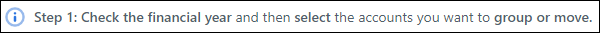 Image Added Image Added
 Image Added Image Added
| | Search for accounts and groups. |  Image Added Image Added
| See where an account is grouped by hovering over an account link. Click to open the path location. | 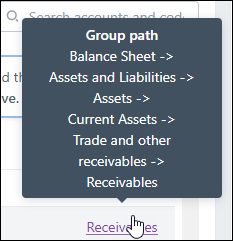 Image Added Image Added
| | Hovering over the Multiple account link shows you where accounts or their debits and credits are grouped to multiple locations. Click Multiple to to open the multiple locations. | 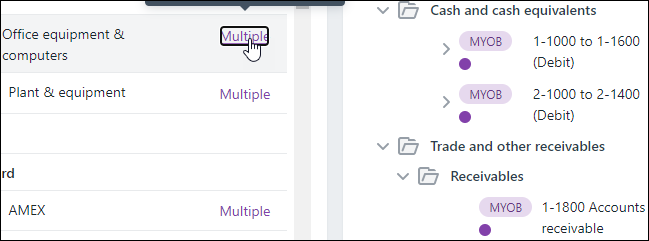 Image Added Image Added
| We'll show you all the accounts and codes that you have selected. |  Image Added Image Added
| Group selected accounts with one click. |  Image Added Image Added
| | Easily move or duplicate selected accounts. Grouping an already-grouped account gives you options to change the grouping. |  Image Added Image Added
| | Ungroup accounts at the folder level instead of at each individual account level. | 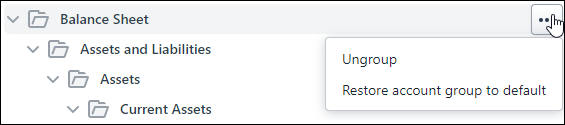 Image Added Image Added
| We'll autosave all your changes. You'll see a spinning icon ( Image Added) when your changes are being saved and you'll see the save status at the top of the page. Image Added) when your changes are being saved and you'll see the save status at the top of the page.
You'll see the last save date and time or, if autosaving fails, you'll see a message here notifying you that there are unsaved changes. In this case, you can still click Save grouping. | 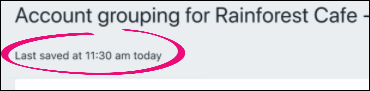 Image Added Image Added
| We've protected the industry/chart type option behind an edit button instead of making it directly available in a dropdown. Changes here apply to all financial years. | 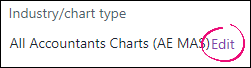 Image Added Image Added
|
- All these changes simplify the way account grouping works in other ways too:
- only 2 panels to work with, instead of 3
- no Group account button out of context of where the account will be grouped to
- a more intuitive popup window for grouping
- a faster process for moving a group to another group
- improved text descriptions on the page
- the Financial year dropdown shows the tax year end instead of a two-year span. For example, FY 2020 instead of 2019 - 2020.
Learn more.
|
| UI Expand |
|---|
| 23 September You can now show or hide zero balance accounts in the Trial balance. We now hide accounts that have no attachments nor workpapers, and have a zero balance in the Client bal, Closing bal and Prior year columns, by default. To view these accounts, select the Show zero balances checkbox at the top of the Trial balance page. | UI Text Box |
|---|
| This feature is available if you are part of the AU Compliance beta program. To opt-in, contact MYOB Support or email us. |
22 September - We'll remember all your filter preferences: When you filter the Transaction processing page, we'll remember your filter preferences when you return to the page. Note, if you've previously applied filter preferences, you may need to reapply your preferences once after this update. Learn more.
7 September - Launch AccountRight files in your web browser: When you click an AccountRight file in the MYOB Practice Transaction processing or Client workspace pages, the file opens instantly in a new tab. No need to sign in to AccountRight on your desktop app! This means you can work on the file using any device with an internet browser, like your computer (PC or Mac), tablet, or phone. Learn more about:
| UI Text Box |
|---|
| - When you try to access the file from transaction processing the first time, you may see a list of all of your client's businesses rather than the dashboard for that business. Click the business again to access it.
- You can still access all your files in AccountRight on the desktop. There are still some features on the way for working with AccountRight files in the browser. For these features, you'll need to work with the file in AccountRight on the desktop.
- You may have previously been opening AccountRight files on the desktop via the Transaction processing page. If so, you no longer need the AccountRight Launcher that you had to install to access those files on the desktop, since the files now open in the browser.
|
3 September |
| UI Expand |
|---|
| 12 August 6 August - Transaction processing usability enhancements: You can now assign staff members to a client in MYOB Practice. We've also made a few usability enhancements, including a new way of filtering files, a detailed client file view, and some style changes for a new look and feel. Learn more.
5 August: - Corporate admin detailed share history: You can now track individual share parcels and keep a detailed register of all your current and previous shareholders. Learn more.
|
| UI Expand |
|---|
| 1 July: - Create and update AE/AO contacts from Corporate admin: When you create a new contact or update an existing contact’s details from Corporate admin, we’ll now create a contact, or update the contact’s details in AE/AO for you. Changes to name and addresses will also be refected in AE/AO. Learn more.
|
| UI Expand |
|---|
| 3 June: - Staff roles: If you’re an MYOB Partner with administrator privileges, and you don’t use MYOB AE/AO in your practice, you can now assign the Administrator role to other staff. Learn more.
- Staff access to MYOB Practice: If you use MYOB AE/AO and have administrator privileges, you can now see a list of staff members with access to MYOB Practice. Just click the Settings icon on the left of MYOB Practice and choose Staff. Learn more.
|
| UI Expand |
|---|
| 21 May: - Accelerated depreciation rules: The ATO introduced the option for small businesses to deduct the cost of depreciating assets at an accelerated rate. We've updated the Assets page to let you use the accelerated depreciation rate. To apply the rate, you need to meet the eligibility criteria. Learn more.
11 May: | UI Text Box |
|---|
| This feature is available if you are part of the Compliance beta program. To opt-in, contact MYOB Support or email us. |
Financial reports: The newly arrived Financial reports feature completes the compliance workflow in MYOB Practice. It will create a professional set of financial reports which are easy to use, customisable for your practice, and most importantly, will automatically bring across any data entered in a tax return. This first release includes a basic set of statutory reports, with limited customisation. Reports for Companies is available first, with Trusts and Partnerships coming soon. Learn more.  Image Added Image Added
|
| UI Expand |
|---|
| 7 April: Enhanced user interface: MYOB Practice has a slick new look. To make things easy to find onscreen, the left menu bar is darker, and client and staff avatars have a splash of colour. Colours are given to avatars randomly, but each avatar keeps their given colour throughout MYOB Practice.
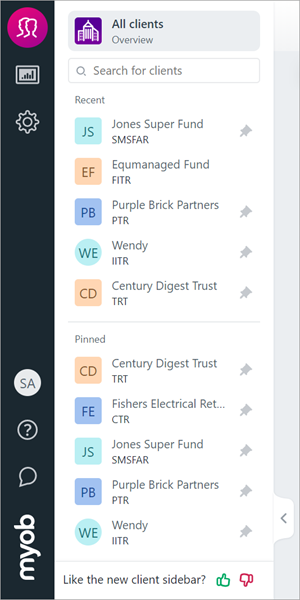 Image Added Image Added
|
| UI Expand |
|---|
| 20 February: - Advisory: Advisory reports now include a detailed accounts payable analysis that highlights who and what clients owe, and which payments to focus on first. Great for keeping their cashflow, and supplier relationships, in check. Learn more
12 February: - Asset register (New Zealand only): We're doing great things on Compliance for New Zealand in 2020. For now, access your online asset register via Transaction Processing.
 Image Added Image Added
|
|
| UI Expand |
|---|
| General| UI Expand |
|---|
| 17 December: - My List: The last 5 clients you accessed will now appear in the Recent section of Client sidebar. You can keep a client permanently in My List by pinning them.
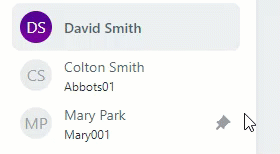 Image Added Image Added - Client workspace: You can now access a client's workspace page by clicking their name in the Contacts list.
 Image Added Image Added
16 December: - Coding reports: Now you can choose to email coding reports to your clients direct from MYOB Practice.
 Image Added Image Added
Just select Email sent to client as the delivery preference in the client’s coding report settings, and when you generate a coding report for the client we’ll email them a unique link to access their report. - Protecting your clients' details: In MYOB Practice, you can email an AccountRight v19 file owner and ask them to upload their file so you can upgrade it to the latest version. Previously, we'd automatically fill the owner's name and email address in the email dialogs based on the serial number you entered. Now, to protect the AccountRight file owner's details, we'll no longer prefill their name or email address - you will need to enter these details.
|
| UI Expand |
|---|
| 18 November: Clients: Now you can restrict access to clients whose details and activities you want to keep confidential. Only administrators and the selected staff members will be able to view or edit their details. If you're an MYOB Partner and don’t use MYOB AE/AO, you can set up client restrictions within MYOB Practice. If you use MYOB AE, or MYOB AO (NZ), the Team Security settings you define in your desktop software will apply automatically in MYOB Practice.
Learn what can be restricted, and how to set up restrictions on the Restricting user access to clients help page. Note that we’re rolling out these features over the next two weeks, so these features may not be immediately available to your practice.
- MYOB Advisor: Advisory reports now include profitability charts.
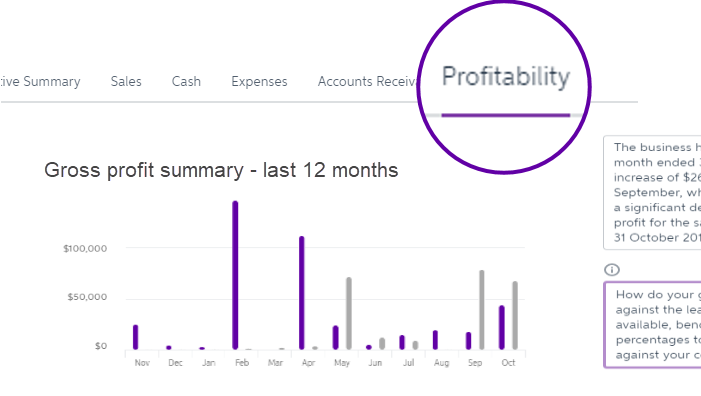 Image Added Image Added
You can analyse:
profit (dollars): Gross, operating and net profit (monthly and cumulative). profit margin (percentages): Gross, operating and net profit. current profit results versus previous period results actual profits versus budgets.
7 November: - Assets: We've updated Assets to support the upcoming individual tax return release in Compliance.
You can access an asset register that is not integrated into a ledger.
You can create:- a business asset class by linking to an account code
- a personal asset class by not linking to an account code
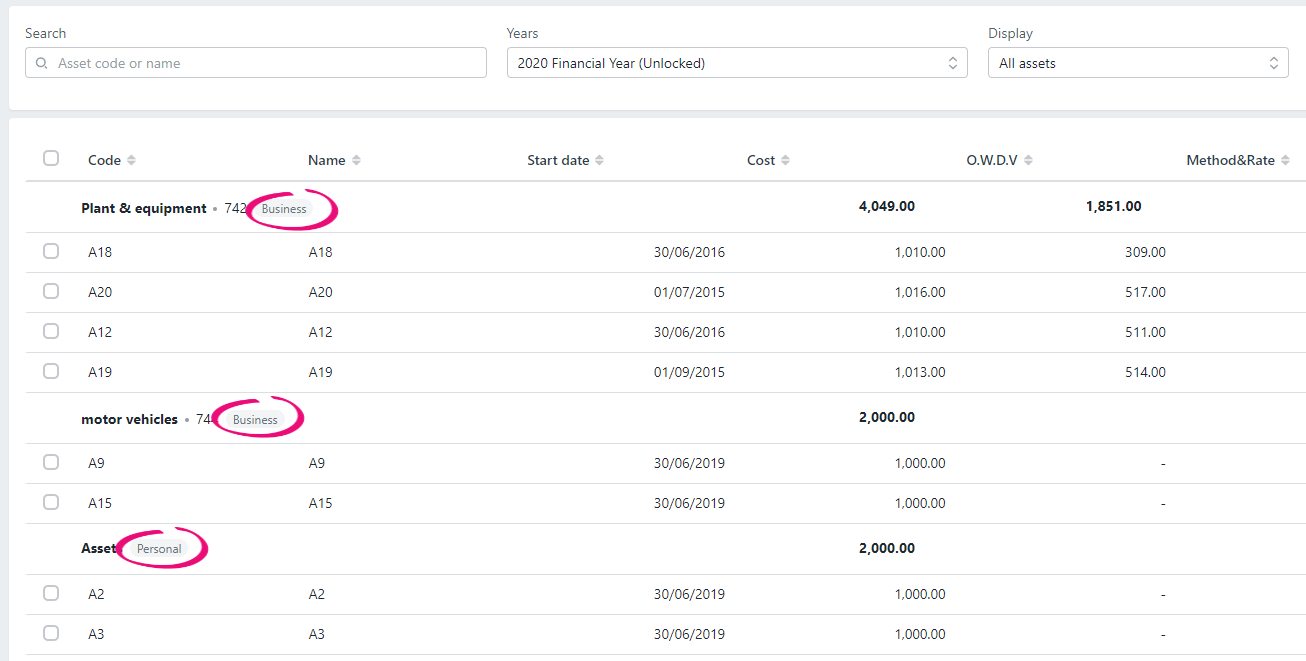 Image Added Image Added
A personal asset class and the associated assets won't appear under the Accounting tab. Accounting details aren't required when you add a personal asset. We've also enhanced the user interface when you add an asset class. The taxation integrated accounts will only be displayed after you select a Link to account. 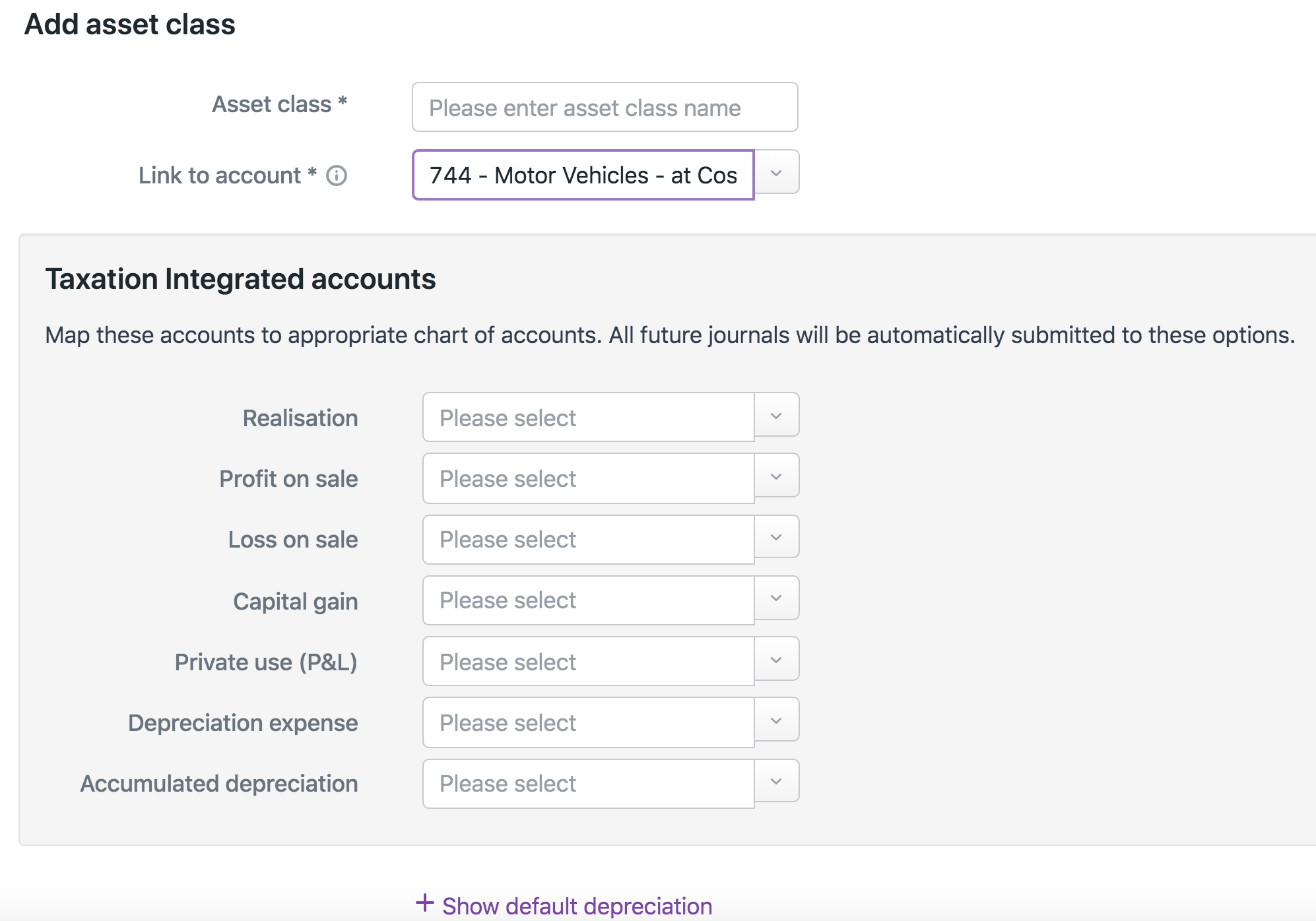 Image Added Image Added
|
| UI Expand |
|---|
| 14 October: - BAS: We've updated our designs in line with MYOB Practice and made some improvements to make it easier to create, manage and lodge activity statements online. For more information, visit our FAQs: Activity statement upgrade page.
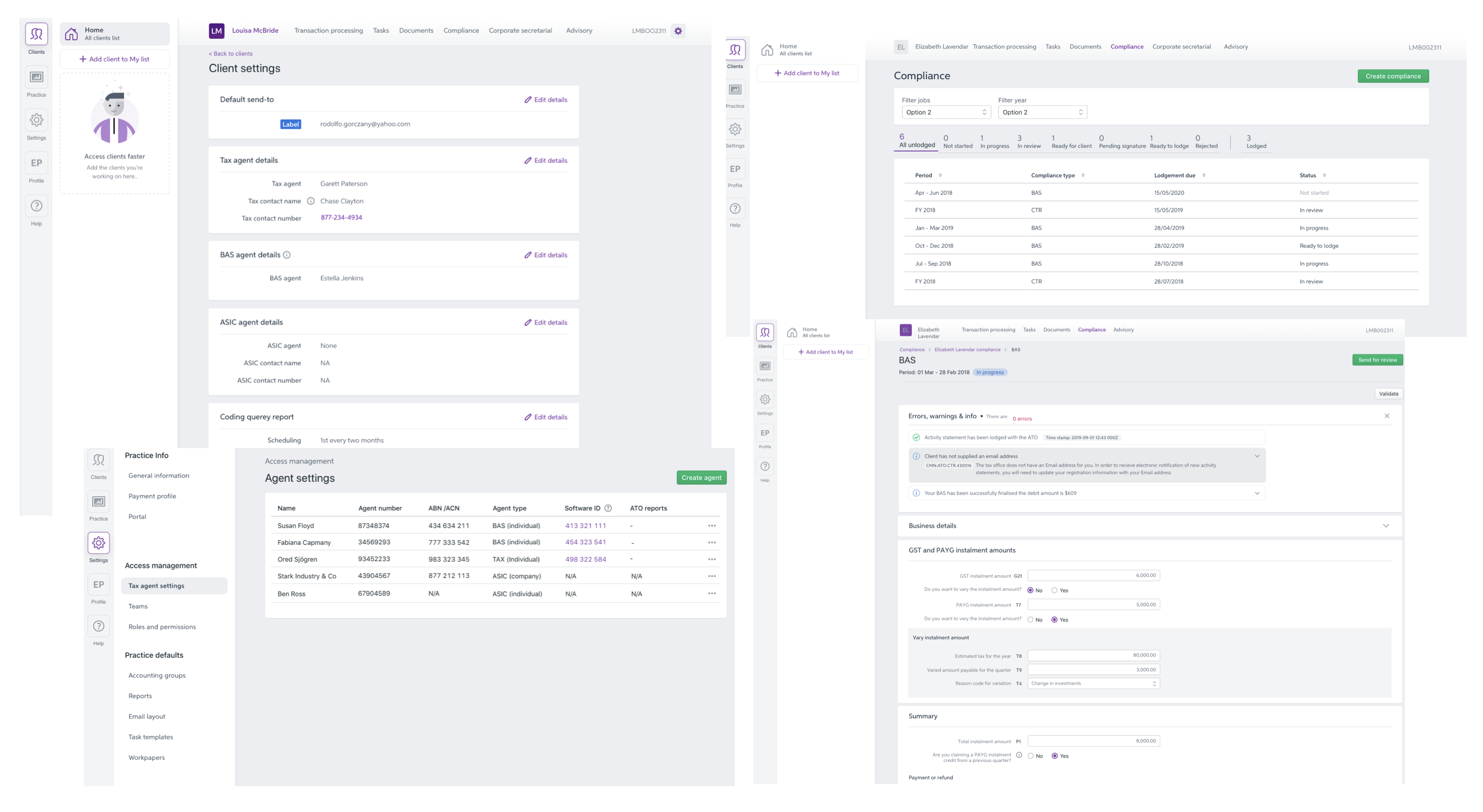 Image Added Image Added
8 October: - Clients: To help you stay on top of your clients we’ve introduced the Client workspace page. It shows you a client’s contact details, linked portal, tasks, MYOB Essentials or AccountRight file, and open compliance work (Australia only) all on the one page.
 Image Added Image Added
To access a client’s workspace, the client needs to be added to My List. We’ll automatically show you a client’s workspace the first time you select them from My List in a session. You can view a workspace again at any time by clicking their name in the top menu bar. Learn more
|
| UI Expand |
|---|
| 29 August: MYOB Advisor: If you’ve spent time and effort setting up budgets for your MYOB Essentials and AccountRight clients, good news – you can now instantly add budget comparisons to the revenue and expense charts and narratives in their advisory reports!
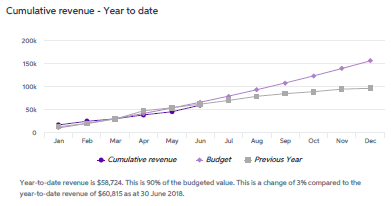 Image Added Image Added For MYOB Essentials files, you can choose which budget to compare when creating a new report.
 Image Added Image Added For AccountRight files, you can only set up one budget per file, so just click the Budget checkbox and you’re set.
 Image Added Image Added
1 August: Clients: If you use MYOB AE/AO in your practice, your general contacts, the ones who are not marked as "clients", will now sync with MYOB Practice. This means your clients and general contacts will all be accessible from MYOB Practice.
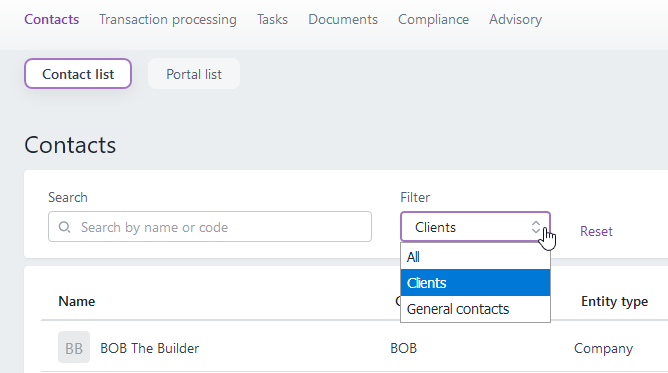 Image Added Image Added
| UI Text Box |
|---|
| This feature has just started rolling out, so you might not see it just yet. |
- To enable this sync, make sure you've activated contact migration.
- Use the new filter to see just your clients, just your general contacts, or a combined list.
- To help differentiate individuals from other organisations in your contact list, the person's initials will now be shown in a circle, while all other entity types will still show in a square.
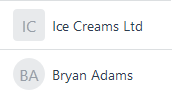 Image Added Image Added - We've renamed the Clients menu bar item to Contacts, and the Client list button to Contact list.
|
| UI Expand |
|---|
| 31 July: - We've renamed the Portal notifications settings page to Email notifications. This is in preparation of some new features we're working on that are beyond the scope of portals. Stay tuned...
23 July: - Tax (Australia): Now all MYOB AE/AO Tax users can see the status of their clients' activity statements on the Transaction processing page. Just select the Refresh ATO details daily option on the Tax settings page to turn it on. Learn more
10 July: Assets in a browser: | UI Text Box |
|---|
| These features are available if you are part of the Assets beta program. To opt in, contact MYOB Support or email to betasupport@myob.com. |
- You can now import assets into the asset register using a CSV file that you have created in Excel, or exported from another system. Learn more about quickly adding a number of assets to the asset register instead of adding them one by one.
 Image Added Image Added
- You can attach any related documents to an asset by clicking the paperclip icon or by dragging and dropping the document in the expanded view of an asset.
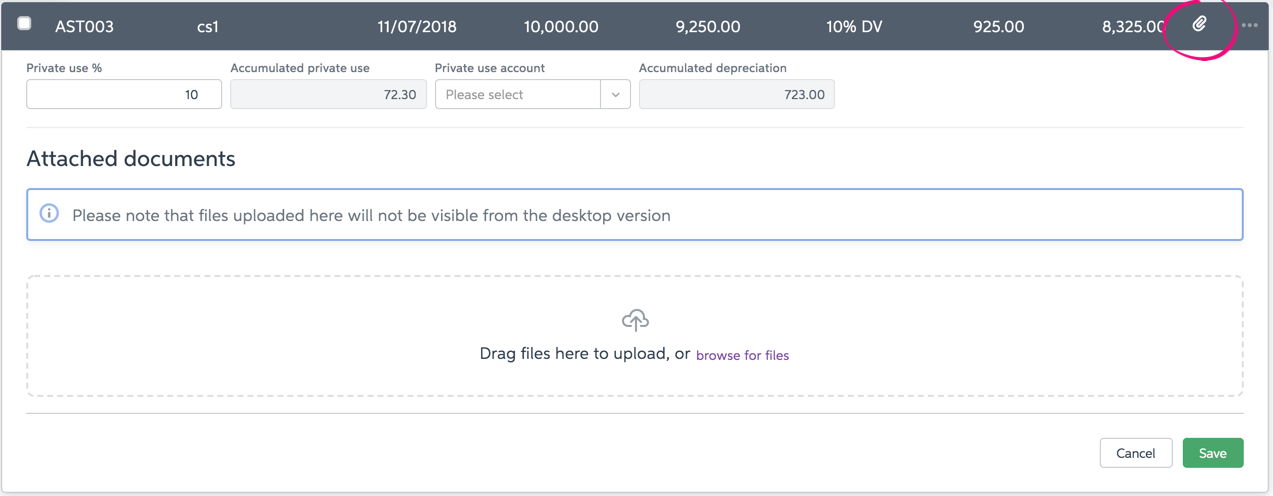 Image Added Image Added
- You can now perform bulk actions on multiple assets by selecting two or more assets and then choosing your bulk action: transfer, sell, unsell or delete.
 Image Added Image Added
- Lock and unlock the asset register when needed. This prevents accidental changes to an asset, which will cause a re-calculation of depreciation values for the current year and later years.
- If you lock the asset register for the current year, any available prior years are locked.
- If you unlock the asset register for the current year, any available subsequent years are unlocked.
 Image Added Image Added
8 July: MYOB Advisor: - This year vs last year: You can now easily compare this year's and last year's results, side by side, on these reports:
- Revenue
- Cumulative revenue
- Cost of sales
- Operating expenses
- Simplified cumulative revenue: Monthly revenue results no longer show as bars on the Cumulative revenue chart. This makes the chart easier to read, and if you need this information, you can view it in the Revenue chart.
 Image Added Image Added
|
| UI Expand |
|---|
| 31 May: - Client details: Now you can see which portal a client belongs to from the Client Details page. And if they don't have a portal yet, you can either create one for them or add them to an existing portal.
 Image Added Image Added
08 May: - Coding reports: You can now specify default coding report frequencies for each client. Then you can filter the Transaction processing page to show just the clients you need to prepare coding reports for. Learn more
 Image Added Image Added
06 May: - Client list: Now you can see key information about your clients from the main Client list page. You can see their primary contact name, phone number and email address in the main list, as well as their ABN or IRD numbers.
- Coding reports: We've tweaked the coding report workflow a little, so that you now select the transaction date range on the first screen.
 Image Added Image Added
|
| UI Expand |
|---|
| 15 April: - Tax: For MYOB Partners in Australia who don't use MYOB AE/AO in their practice, you can now prepare and lodge activity statements for your clients using MYOB Practice. It's a secure and integrated workflow that lets you request digital signatures as approval for their forms, saving lots of time and effort. Watch the video, and read more here.
02 April: - Transaction processing: For MYOB Partners who don't use MYOB AE/AO in their practice, you can now create a client on the Transaction processing page and link them to their MYOB Essentials or MYOB AccountRight file in the one workflow. When creating a client this way, some of their details will be prefilled for you based on their file information. Click Link/Create client for a file to give it a go. Learn more
01 April: |
| UI Expand |
|---|
| 07 February: - For each portal you can now choose 'bulk task assignees', that is, the people who should be assigned tasks created from the Transaction processing page. Previously these tasks would be assigned to all full access users.
- The Create task feature on the Transaction processing page has been updated. You can now drag-and-drop files into the task from your PC, and the task will be assigned to 'bulk task assignees' if they have been set up, instead of all full-access users.
|
| UI Expand |
|---|
| 29 January: - The Documents within MYOB Practice and Tasks pages have been updated so you have easier access to the filters. We’ve also added counters to show how many documents (sent/received) or tasks (open/closed) are in the list, based on the selected client, or the filters you’ve applied to the list.
- When creating a task, or adding comments, you can now attach files by dragging and dropping them from your PC into the task. You can even add multiple files at one time.
- We’ve updated the MYOB AE/AO document publishing workflow, so it’s easier for you to get docs uploaded to your clients’ portals.
|
|
| UI Expand |
|---|
| General| UI Expand |
|---|
| 7 December: - MYOB Advisor: To make it easier for your clients to review their business expenses, we’ve separated the “Cost of Sales & Operating Expenses Summary” line chart into two bar charts. This also gives you more flexibility as you can hide a chart if it isn’t relevant, or add more recommendations in the additional note field that’s now available.
|
| UI Expand |
|---|
| 27 November: - MYOB Advisor: In response to your feedback, we've tweaked how historical data is presented in the following charts:
- Revenue summary
- Cash balance trend
- Cost of sales and operating expenses summary
- Accounts receivable monthly balance
For these charts, we'll always show historical results for a full year, either as 12 individual months, 4 quarters, or 6 two-month periods (depending on the report filter you selected). Previously these reports would show 6 months, 6 quarters or 6 two-month periods.
7 November: - Navigation: If you're not using the new navigation, you'll notice we renamed the "Accounting" dashboard option in the side menu to "Transaction Processing". This more accurately describes what you can do on that page.
|
| UI Expand |
|---|
| 29 October: - Navigation: If you’ve added a few clients to My List, good news! They’ll now show up on each device and browser you log into automatically. Previously, changes to My List were saved only on the device and browser you were using. And the list will be remembered, even if you clear your browser’s history and files.
23 October: - MYOB Advisor: If you hide a section or chart series and save the client's report, this setting will be remembered, and will apply when anyone creates a new report for that client.
|
| UI Expand |
|---|
| 24 September: - Navigation: The new client-centric navigation experience is now also available to users who don't use MYOB AE/AO in their practice. Click the "Try the new navigation" alert in the top right of the page to give it a go.
3 September: - MYOB Advisor: Previously for some advisory charts you could choose to hide one or more series when viewing the report (like shown below), but any changes you made wouldn't be saved, and they wouldn't appear in the exported report. Now if you edit a chart, the changes will be saved and reflected in the PDF report.
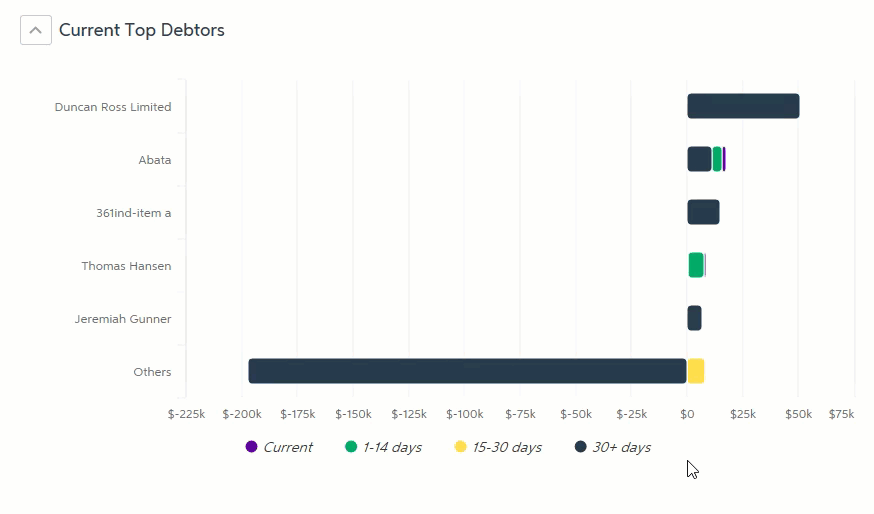 Image Added Image Added
|
| UI Expand |
|---|
| 15 August: - MYOB Advisor:
- The & symbol now appears correctly in the PDF reports.
- To avoid issues while you're editing a saved report, other users in your practice can't view the report until you close it.
9 August: - Navigation: A new client-centric navigation experience is here for you to try. This is available to all users who run MYOB AE/AO in their practice. Click the "Try the new navigation" alert in the top right of the page to give it a go.
|
| UI Expand |
|---|
| 22 June: - MYOB Advisor:
- If you upload a client logo or practice logo that's larger than the maximum size of 1MB, you'll now get a message to let you know, rather than the generic "Something went wrong" message.
- If at the report's end date a client file had inactive accounts with a $0 balance, those accounts won't be included in the report for that period.
20 June: - MYOB Advisor: We've replaced all "company" references in the advisory report to the more generic term "business", which should be suitable for more of your clients.
- Accounting dashboard: We've updated the subscription pricing details that appear when you create a file, so you can easily see what offers and promotions are available to you, and when the offers will expire.
18 June: - MYOB Advisor: Advisory report PDFs now support foreign language characters.
- Accounting dashboard: We've updated some terminology relating to businesses and files. For example, to create an MYOB AccountRight or MYOB Essentials file, you now click "Create file" in the Accounting dashboard instead of "Create a business".
14 June: - MYOB Advisor now available: With MYOB Advisor, you can now produce professional advisory reports in minutes for your MYOB AccountRight and MYOB Essentials clients. Learn more.
|
| UI Expand |
|---|
| Collaboration improvements: We've added some new features that make collaborating with clients more effective and efficient, including the ability to choose who gets notified when clients make comments or approve task documents, and who a task should appear to have been sent by. You can also brand the notification emails, create a practice alias, and select an administrator for each client portal. Learn more Accounting dashboard improvements: Now you can check that completed periods in your client files have been locked—just look for the padlock icons on the dashboard.Learn more. |
| UI Expand |
|---|
| The Automated indicator on the Accounting dashboard now goes green when 50% or more of a client's transactions were automatically allocated using transaction rules in the previous 2 months. |
| UI Expand |
|---|
| You can now create general tasks from the Accounting dashboard, and assign the same task to several clients at once. Learn more |
|
| UI Expand |
|---|
| General| UI Expand |
|---|
| Task reminders: You can now resend a task as a reminder to clients and users who haven't completed their tasks. Learn more View notification history: For all actions that create an email notification to or from your practice, you can now see when the email was delivered and opened, and if the link in the email was clicked. Learn more |
| UI Expand |
|---|
| The Accounting dashboard has been upgraded with powerful new features that make it easier for you to manage and work on your MYOB Essentials clients' business files. Learn more. |
|
| 7 December 2016 | | The Accounting dashboard now helps you work more efficiently with MYOB AccountRight files that are online. See how many transactions need to be allocated for each company file, and which months need reconciling. Learn more. |
|
| UI Expand |
|---|
| General| UI Expand |
|---|
| Improvements to Documents and Tasks Improved performance: If you have lots of documents and tasks, we'll only list the first few, and then load more as you scroll, so you don't have to wait for the full list to appear before you can access your files or tasks.
We've also tweaked the way the Status filter works in Tasks, so now you can filter and find what you want faster. | UI Text Box |
|---|
| Due to the change in the way the Tasks page loads, the number of open and completed tasks is no longer shown. |
- Easier client filtering: Now you can search for a client by typing their name in the Client filter. We'll list the top 5 search results, and refine the list as you type more characters.
 Image Modified Image Modified
|
| UI Expand |
|---|
| | New Zealand clients are now able to select an Essentials payroll product from product catalogue pages. |
| UI Expand |
|---|
| - You'll now be able to open an AccountRight business directly from the Accounting dashboard. There's just a few set up steps the first time you try and open an AccountRight business.
- We've introduced pagination to your online and desktop business lists. 40 businesses are listed on a page. Use the page numbers and navigation at the bottom of the page to go to the next or previous pages.
- We've grouped all the filter and sorting options together to make it easier for you to choose how you want your businesses displayed.
- The Upgrade desktop business button on the Desktop businesses page has had a name change to Add to dashboard.
- The Show details and Action buttons have been replaced with an
 Image Modified. Image Modified. - We've streamlined the workflow when you want to unlink a client from an online business.
|
|
| UI Expand |
|---|
| | UI Expand |
|---|
| As well as creating a new Essentials business, you're now able to create a new AccountRight business. Once you've selected the business to create from a catalogue page, you'll be able to add the owner details (whether it's you or your client) and the financial year of the AccountRight business. |
| UI Expand |
|---|
| We've introduced a Share It option to your desktop so that you can easily transfer documents directly to MYOB Practice |
|
Online. Before you use Share It, ensure that you have: The Share It button is available as a toolbar option: - on the print preview window of your Australian MYOB Tax
- on the print preview window of Australian Corporate Compliance for reports and forms
- on the Statutory Reporter Report Preview window.
The Share It feature within Document Manager has been enhanced so that you can publish documents directly to MYOB Practice |
|
Online | UI Expand |
|---|
| - You're now able to upgrade an existing AccountRight classic file to any AccountRight online product version. You'll be able to select the product version from a catalogue page which contains dynamic pricing depending on the region of your practice and retail / wholesale prices.
- When you create a new online Essentials business, the Create a business button no longer has any drop-down options. You'll go directly to selecting the appropriate Essentials product from the catalogue page. And we've included an extra step so that you can include details of the owner - whether it's you or your client. On successful completion, you'll be returned to the Online businesses tab and a new browser tab/window opens in Essentials for you to complete the business setup.
|
| UI Expand |
|---|
| - We've introduced different user roles. You're now able to add:
- a user with full access to the portal. They can see all documents and associated tasks.
and - users who are contributors with restricted access to documents and tasks
to MYOB Practice |
|
Online About your client portals Portals for an example of use. - Share selected documents with a contributor who'll only be able to view what you share with them using the Action > Share with contributor option on the Documents page.
- If a client user is currently not in your database, you're now able to add them when you need to by selecting the Create new user option.
- We've also added a simple rich text editor to all text boxes. You'll see the rich text editor when you're writing an email description to your clients while creating a task and when writing a comment to your clients. You can now enter a new line of text, bold text and retain all the formatting.
| UI Expand |
|---|
| When you're creating a portal, you can select the user type:
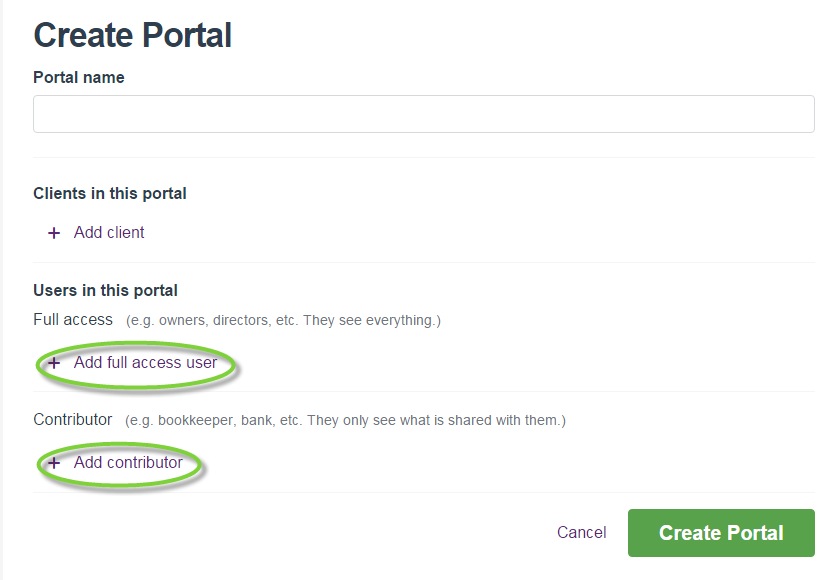 Image Modified Image Modified You'll also be able to add new full access users and/or contributors when editing a portal: 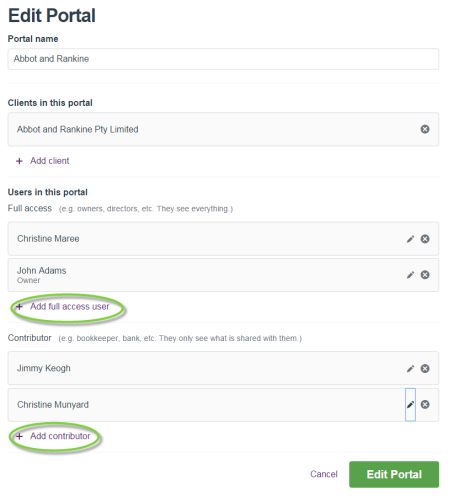 Image Modified Image Modified
Or assign a task to a full access user and/or contributor when publishing a document to the portal:  Image Modified Image Modified
If the user is currently not in your database, you're able to add them when you need to by selecting the Create new user option:  Image Modified Image Modified
Sharing documents with contributors is easy, just select the document on the Documents page, then click Action > Share with contributor option. You'll then be able to select the client users you would like to share the document with. 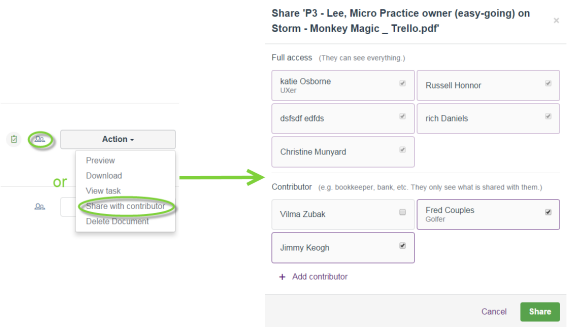 Image Modified Image Modified
|
|
| UI Expand |
|---|
| We've set up payment profiles so that you're able to pay for upgrades. |
| UI Expand |
|---|
| We've been busy behind the scenes and resolved the performance issues with the Accounting dashboard. We've also listened to your comments and renamed a few key buttons and tabs so that they reflect how you work. |
| UI Expand |
|---|
| Beta release of the Accounting dashboard to a few clients. With this release, you'll be able to see all the Essentials files that you've access to (and in the near future - AccountRight files as well). Upgrade AccountRight classic files to the equivalent online product type using our migration/upgrade services, provided there is an active online entitlement and a valid serial number for the account. If you don't have access to the AccountRight classic file, you're able to email your client a link for them to upload the file. Once the upgrade is complete, we'll let you know via email and the file will be displayed on the Online ledgers tab. |
|
| | UI Expand |
|---|
| Other great features that we've added throughout the year: - assigning multiple clients to digitally sign a document
- deleting a document from the Documents page using the Action > Delete Document option
- publishing multiple documents to a portal at one time.
|
|
|
|