| HTML Wrap |
|---|
|
New versions of AccountRight are designed to give you more time saving features, help you stay on top of your obligations, keep your data safe and fix things that didn't go to plan (okay, fix the bugs). And, if you're working online, you need the latest version of AccountRight to get the best online experience and performance. The latest AccountRight version is 2018.2. See what's new in this version or learn about all the recent releases on the AccountRight Blog. Are you on the latest version? |
Check the Welcome window when starting AccountRight | Look at the AccountRight desktop shortcut | Go to Help > About MYOB AccountRight in your company file |
 Image Removed Image Removed
|  Image Removed Image Removed
| 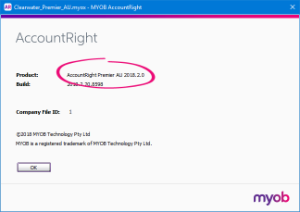 Image Removed Image Removed
|
If you've installed an update but your version is different to what's shown above, or you're still getting an update message, it's likely you're opening your previous version. Look for the 2018.2 shortcut on your Desktop.The latest AccountRight version is 2023.10 which was released in November 2023. What's new in the latest version?
All AccountRight updates are installed automatically, but you must restart AccountRight to complete the update.
Seeing this message?
If you see this message (even after restarting AccountRight), there's something that's stopping the auto-update, like a firewall or anti-virus software. Instead, you'll need to manually install the update.
 Image Added
Image Added
Or this message?
 Image Added
Image Added
To open an online company file, you must be using the latest AccountRight version.
The above message means there's a new AccountRight version waiting for you to install. Just click Update now to restart AccountRight to complete the installation. You can then open online company files in the latest version.
Or, click Update Later to open a different (offline) company file.
Manually installing the latest version of AccountRightTo install the latest version of the AccountRight PC Edition or Server Edition, follow these instructions. If you're installing for the first time, find out which edition you should install. If you're updating, find out which edition you're currently using.
Double-click the downloaded | UI Expand |
|---|
| title | Install AccountRight PC Edition |
|---|
|
Install the PC EditionRight-click the Download button below and choose Save link as or Save target as and save the installer file to your desktop.
| Button |
|---|
| Description | Download AccountRight |
|---|
| URL | https://download.myob.com/arl/Current/MYOB_AccountRight.exe |
|---|
|
Close all programs, including AccountRight. Double-click the downloaded installer file to start the installation. Repeat these steps to install the update on all computers that access your company file. - After installing, you can start AccountRight using the AccountRight icon on your desktop:
 Image Added Image Added Open your company file. If prompted to upgrade the file, click Upgrade.
|
Looking for an older version? See our software downloads page. |
Ready, set, download!
You need an AccountRight subscription to use the latest version of AccountRight. If your business has a subscription, then anyone you invite to work on your company file can also install and use the latest version.
Follow these instruction to install the PC edition of AccountRight. If you're using the Server Edition, see To install the Server Edition below.
Click Download and save the installation file to your computer.
 Image Removed
Image Removed
Slow AccountRight download or installation issues? Download speeds and installation can be affected by your internet connection, antivirus or firewall software or if you're connected to a VPN. If you're having trouble downloading or installing AccountRight, see Installation troubleshooting. |
|
See it in action
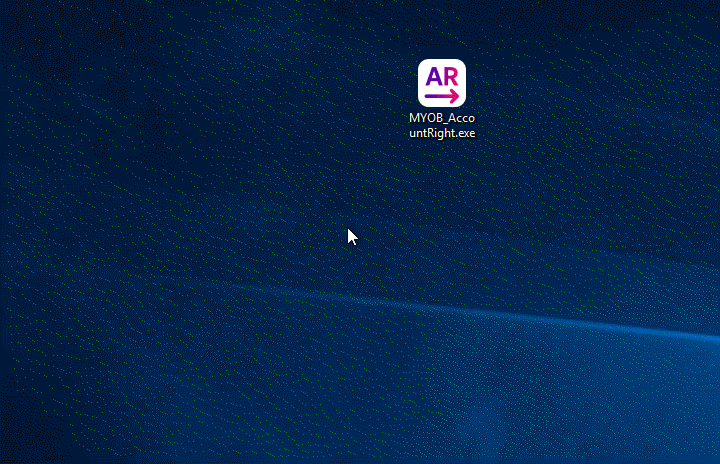 Image Removed
Image Removed
| UI Expand |
|---|
| title | Install AccountRight Server Edition |
|---|
|
To install AccountRight Server Edition| UI Text Box |
|---|
| If you're using AccountRight Server Edition 2022.3 or earlier (with the white AR desktop icon like the one shown), you first need to uninstall AccountRight before installing the latest Server Edition.  Image Added Image Added
|
To learn about setting up an AccountRight network, see Set up a network. Right-click the Download button below and choose Save link as or Save target as and save the installer file to your desktop.
| Button |
|---|
| Description | Download AccountRight |
|---|
| URL | https://download.myob.com/arl/Current/MYOB_AccountRight_Server.exe |
|---|
|
Close all programs. Double-click the downloaded installer file to start the installation.
|
When you're done, you can delete the installation file.Follow the prompts to install it. After installing, you'll see a new AccountRight Server Edition icon on your desktop:
 Image Added Image Added
|
Some antivirus software can interrupt software installation. If you have issues installing, try temporarily disabling your antivirus software and enable it again after installing. Having trouble installing AccountRight? |
How to stay up to date
When an update is released, you’ll be prompted to update when you open your company file. You'll also see the Update now reminder in your command centre.
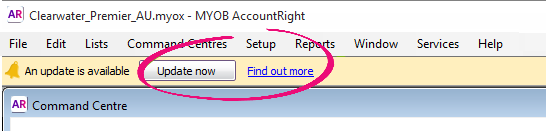 Image Removed
Image Removed
While you can't dismiss this reminder, you can keep working and click Update now when it's convenient. However, if you're working online and don’t update for a while, you might be unable open your company file as your AccountRight version as no longer supported online. In this case, you’ll need to update AccountRight to access your file. We email the primary contact for your AccountRight subscription 1-2 weeks before we end online support for a version, so keep an eye out.
If the Update now reminder isn't showing, see below for instructions on how to update. Or if clicking Update now doesn't work, see Installation troubleshooting.
Installation instructions
Not sure which edition to install? See Which AccountRight installation should I choose?
| Anchor |
|---|
PC | PC | | UI Expand |
|---|
| title | To install the PC edition |
|---|
|
To install the PC edition
Click Download to install the latest version (AccountRight subscription is required). Once you've saved the installer to your computer, double-click it to install the new AccountRight version. When you open the company file in the new version you'll be prompted to update the company file. Now you’re up to date.
 Image Removed
Image Removed
You can also download the latest version directly from the AccountRight download page (subscription required).
| Anchor |
|---|
SERVER | SERVER | | UI Expand |
|---|
| title | To install the Server Edition |
|---|
|
To install the Server EditionClick Download to install the latest version of Server Edition (AccountRight subscription is required) . Once you've saved the installer to your computer, double-click it to install the new AccountRight version. When you open the company file in the new version you'll be prompted to update the company file. Now you’re up to date.
 Image Removed
Image Removed
| UI Expand |
|---|
| title | To update using the MSI installer |
|---|
|
To update using the MSI installerIf you have a terminal server, or roaming profile network setup, you can choose to administer AccountRight using the MSI installer. More information about this option is available from the AccountRight MSI installation instructions.
Click Download to install the latest version using the MSI installer (AccountRight subscription is required).
 Image Removed
Image Removed
| UI Expand |
|---|
| title | To install an older AccountRight version |
|---|
|
To install an older AccountRight version
To download older AccountRight versions, visit our downloads page ( Australia | New Zealand ).
Need a helping hand?
Try our Installation troubleshooting guide, or contact us and we'll be happy to help (in Australia call 1300 555 123 or New Zealand 0508 328 283).
As this installation will be used for automatic updates, you'll no longer see a new Server Edition icon after each release. |
You'll also see the AccountRight Server Edition icon in the Windows Start menu and the Windows System Tray:
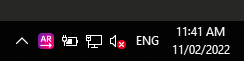 Image Added Image Added | UI Text Box |
|---|
| When an update to AccountRight Server Edition is available, you'll receive a notification in the Windows System Tray. You'll need to restart AccountRight Server Edition to complete the update. |
Upgrade the company file
On the server, open each company file you use. If prompted to upgrade, click Yes.
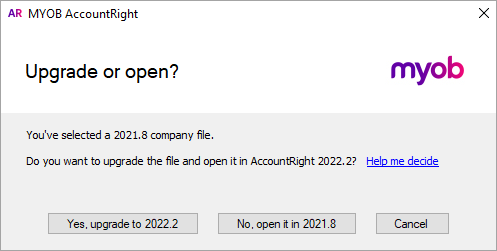 Image Added Image Added
For further information about networks and troubleshooting, see Updating an AccountRight network
|
| UI Text Box |
|---|
|
To update using the MSI installer If you need to deploy AccountRight using a group policy, you'll need to administer AccountRight using the MSI installer. For all the details see the AccountRight MSI installation instructions. To download the AccountRight MSI installer, visit our downloads page. |
Need a helping hand?
Try our Installation troubleshooting guide or get help with two-factor authentication issues. Of course, you can also contact us and we'll be happy to help.
| HTML |
|---|
<h2><i class="fa fa-comments"></i> FAQs</h2><br> |
| UI Expand |
|---|
| title | How do I check my current AccountRight version? |
|---|
|
How do I check my current AccountRight version?To check your current AccountRight version, open your company file, go to the Help menu and choose About MYOB AccountRight. You can also check your AccountRight desktop icon to help work out what you're using.  Image Added Image Added
| Nice - you're using the latest AccountRight PC Edition and you'll receive automatic updates with every release! When an update's available, you'll be prompted to restart AccountRight – and you're done. When you open your company file after an update, the company file will be upgraded to work with that version. |  Image Added Image Added
| The "SE" means you have the latest AccountRight Server Edition installed and you'll receive automatic updates with every release! When an update's available, you'll be prompted to restart your server – and you're done. You'll use this version if your company file is accessed by other computers in a local network. Only the server computer in the network will need the Server Edition installed – you can install AccountRight PC Edition on your workstations. Learn about Setting up a network and Updating an AccountRight network |  Image Added Image Added
| You're using either an older AccountRight PC Edition (version 2020.4 or earlier) or Server Edition (version 2022.3 or earlier), or you've installed AccountRight via the MSI installer. See above to download the latest version. |
|
| UI Expand |
|---|
| title | How does AccountRight update automatically? |
|---|
|
How does AccountRight update automatically?Both AccountRight PC Edition and Server Edition will check for available updates, download them and update you to the latest version automatically. If you're working in a network, both Server Edition and PC Edition will update automatically to ensure that all machines are running the same version. When prompted, just restart to complete the update. | UI Text Box |
|---|
| If your company file is online, you must be using the latest AccountRight version – so always update when prompted. |
|
| UI Expand |
|---|
| title | Where can I download an older AccountRight version? |
|---|
|
Where can I download an older AccountRight version?You can download older AccountRight versions from myob.com/downloads |



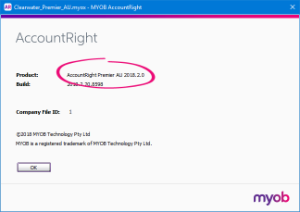



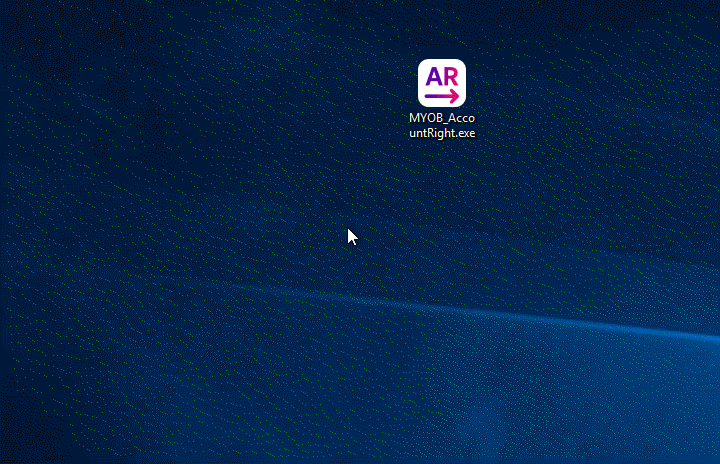
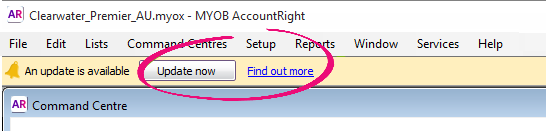
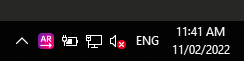
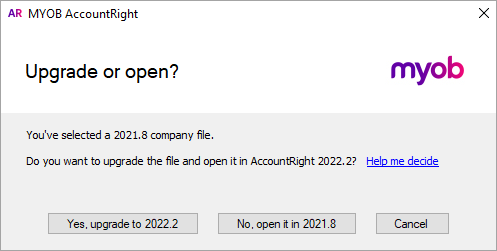
 Yes
Yes
 No
No
 Thanks for your feedback.
Thanks for your feedback.