- Created by BrianQ, last modified by AdrianC on Jun 01, 2020
You are viewing an old version of this page. View the current version.
Compare with Current View Page History
« Previous Version 19 Current »
https://help.myob.com/wiki/x/YwNMAw
How satisfied are you with our online help?*
Just these help pages, not phone support or the product itself
Why did you give this rating?
Anything else you want to tell us about the help?
From AccountRight 2020.2 onward, we've removed checking in, checking out and synchronisation. We've made these changes to improve your online security. For all the details, see Important changes in AccountRight 2020.2.
AccountRight 2020.1 and earlier only
If you make changes to your company file while offline, and choose not to check them in (that is, you want to lose the changes you made offline, and not update the online company file), you'll need to undo the check out.
A check out can be undone from the computer on which the online company file was checked out, or from another computer.
You'll need to undo a check out if the company file can no longer be accessed (for example, the computer on which changes were made has been stolen, or the drive has become corrupt). It's also useful when the user who checked out the file is unavailable for a long period of time.
To undo a check out (discarding changes)
To do this task, you need to have online administrator access. For more information, see Set a user's online access level.
- Start AccountRight and click Open in the Welcome window. The Library Browser appears.
Click Online. The Sign in to MYOB window appears.
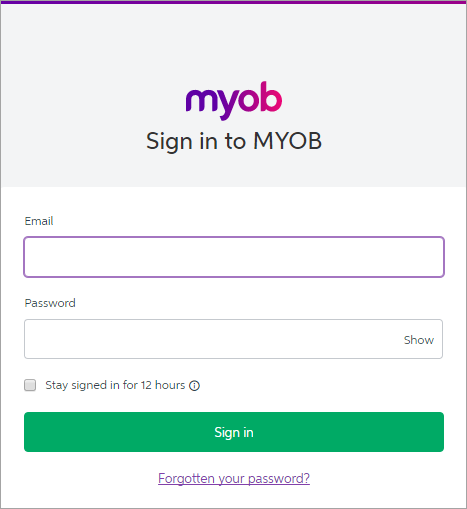
- Sign in as an online administrator.
- In the list of online company files, find the company file whose check out you want to undo.
- Right-click the company name and select Undo Check Out (Discard Changes). A message appears asking to confirm that you want to discard your offline changes.
- Click Yes. When the offline changes have been discarded, a message appears explaining that you can now sign on to the online company file to continue working.
Recovering a discarded file
When you undo a check out, or you open a checked out file that has been undone from another computer, a copy of the offline file will be saved for you in the following folder: C:\Users\{name}\AppData\Local\MYOB\AccountRight\Offline\Discarded Files. To reopen this file, you need to copy it into your AccountRight library.

 Yes
Yes
 No
No
 Thanks for your feedback.
Thanks for your feedback.