- Created by KimP, last modified by MiriamA on Mar 06, 2024
https://help.myob.com/wiki/x/sgA0Ag
How satisfied are you with our online help?*
Just these help pages, not phone support or the product itself
Why did you give this rating?
Anything else you want to tell us about the help?
The client Corporate admin page is where you'll manage your client's company.
The Overview tab contains a visual diagram of a company and their major associates. It quickly shows you who is a director, shareholder or both, and the percentage of ownership.
For more detailed information, you can use the following tabs to view the company's registration, officer and share details.
The information on these tabs is read-only. So to make a change to a company's details, you'll need to prepare and lodge the relevant ASIC form.
Click Company forms to view, prepare and lodge a form to ASIC from MYOB Practice.
Company structure
A visual representation of the relationship between the entities.
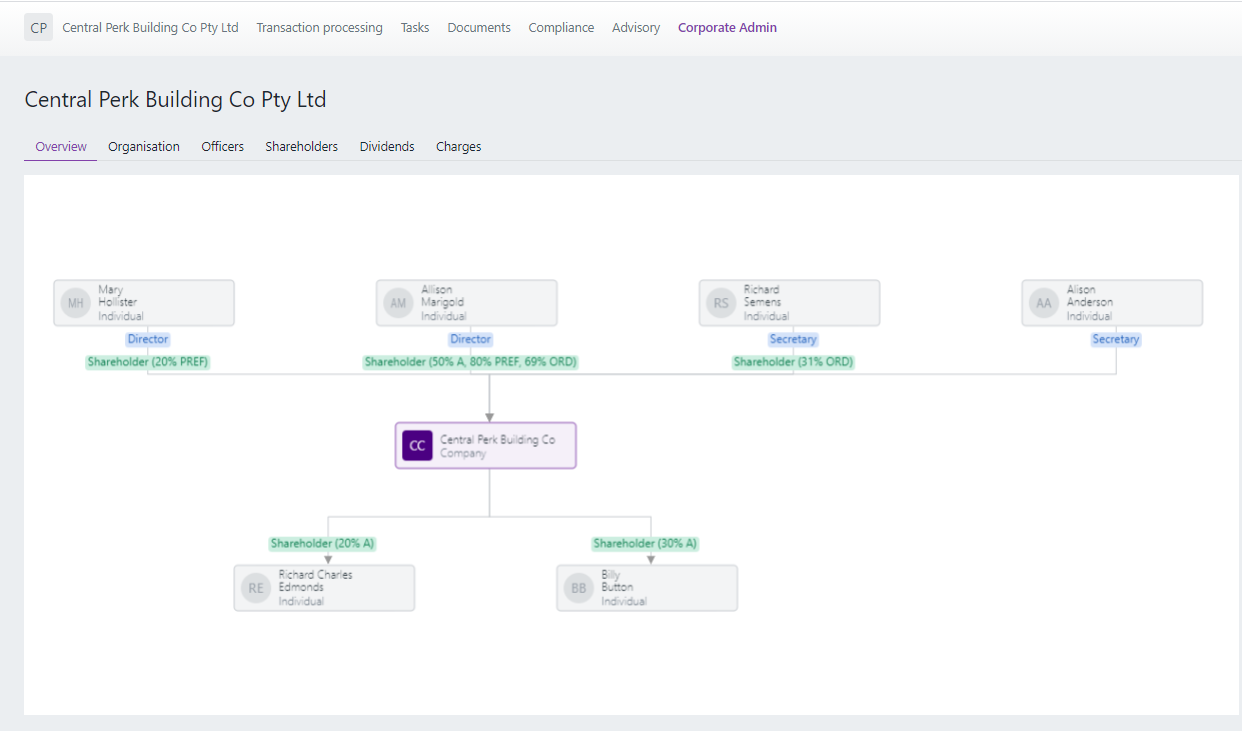
-
Corporate admin - AU
-
Managing director identification (ID) numbers - AU
-
Known issues in Corporate admin - AU
-
Setting up an ASIC agent - AU
- Creating and establishing new entities - AU
- Managing a company - Overview - AU
- Managing a trust - AU
- Managing an SMSF - AU
-
Client lodgements - AU
-
Annual statements - AU
- Agent lodgements - AU
-
Debts - AU
-
Review contacts - AU
-
Customising document templates - AU
-
FAQs: Corporate Admin - AU
-
Managing director identification (ID) numbers - AU

 Yes
Yes
 No
No
 Thanks for your feedback.
Thanks for your feedback.