You are viewing an old version of this page. View the current version.
Compare with Current View Page History
« Previous Version 18 Next »
https://help.myob.com/wiki/x/GjfnAQ
How satisfied are you with our online help?*
Just these help pages, not phone support or the product itself
Why did you give this rating?
Anything else you want to tell us about the help?
Need to pay some wages in advance? Sometimes called an employee loan, we'll show you how to pay an advance and how to withhold the amount from a future pay to "repay" the advance.
This is done by setting up a wage category to pay the advance, and a deduction category to repay the advance. Both these payroll categories are linked to an asset account which tracks all amounts advanced, repaid, and outstanding.
Let's take you through the details.
Set up the wage advance
To track wage advances, set up the following:
- an asset account
- a payroll wages category
- a payroll deductions category
- Create an asset account with the Account Type set to Bank. This account will be used to keep track of how much you have advanced, and how much is repaid.
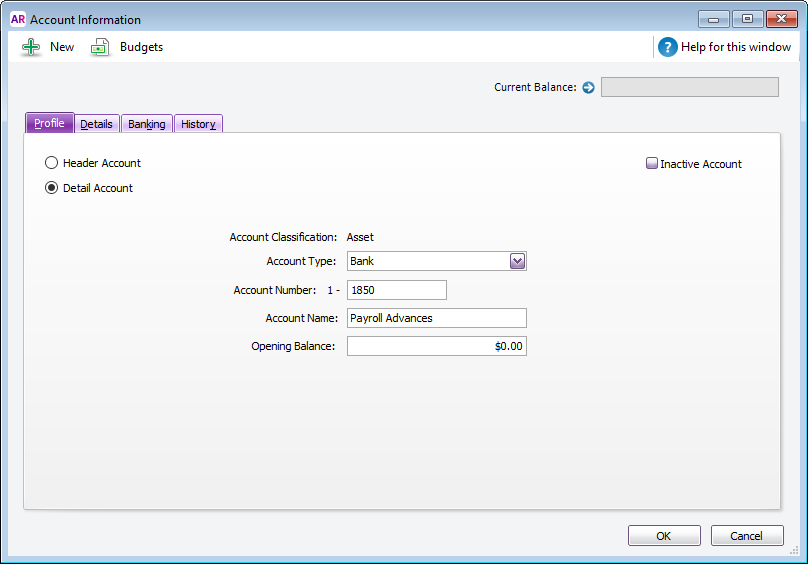
- Create a wages category. This category will allow you to include the advance on the employee's pay.
- Select Salary for the Type of Wages.
- If you report payroll information to the ATO through Single Touch Payroll, select the applicable ATO Reporting Category. If unsure, check with your accounting advisor or the ATO. Learn more about assigning ATO reporting categories for Single Touch Payroll reporting.
- Select Optional Account and choose the asset account created above. Ignore the warning about the type of account you've selected.
- Click Employee and select the employee who is being paid the advance.
- In our example we'll click Exempt and select the PAYG Withholdings category so the advance is tax-free. Check with your accounting advisor or the ATO for clarification on your tax obligations.
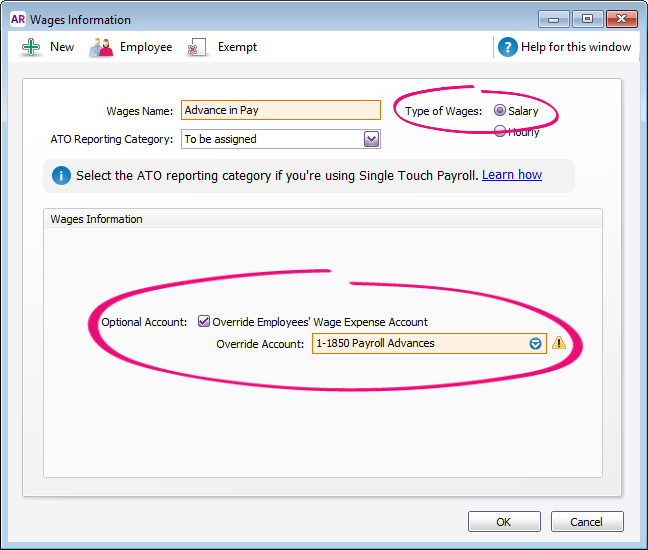
- Create a deductions category. This category will allow you to withhold the advance from the employee's future pay.
- Select the asset account created above for the Linked Payable Account. Ignore the warning about the type of account chosen.
- If you report payroll information to the ATO through Single Touch Payroll, select the applicable ATO Reporting Category. If unsure, check with your accounting advisor or the ATO. Learn more about assigning ATO reporting categories for Single Touch Payroll reporting.
- Set the Calculation Basis to User-Entered Amount per Pay Period.
- Click Employee and select the employee who is being paid the advance.
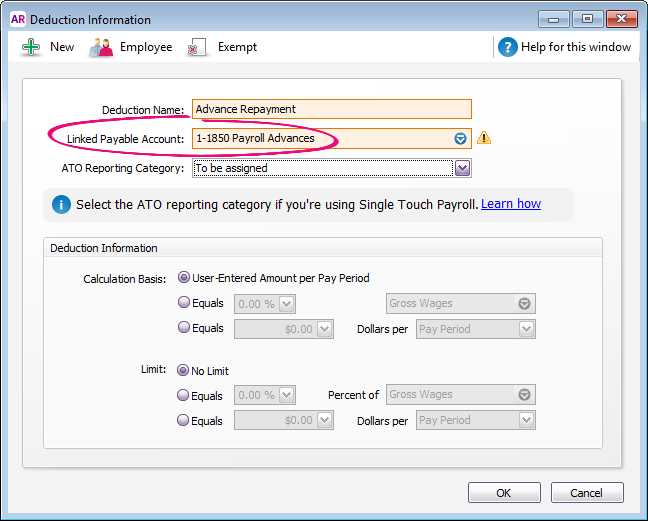
Pay the advance
When you process your payroll, enter the amount being advanced against the Advance in Pay wages category.
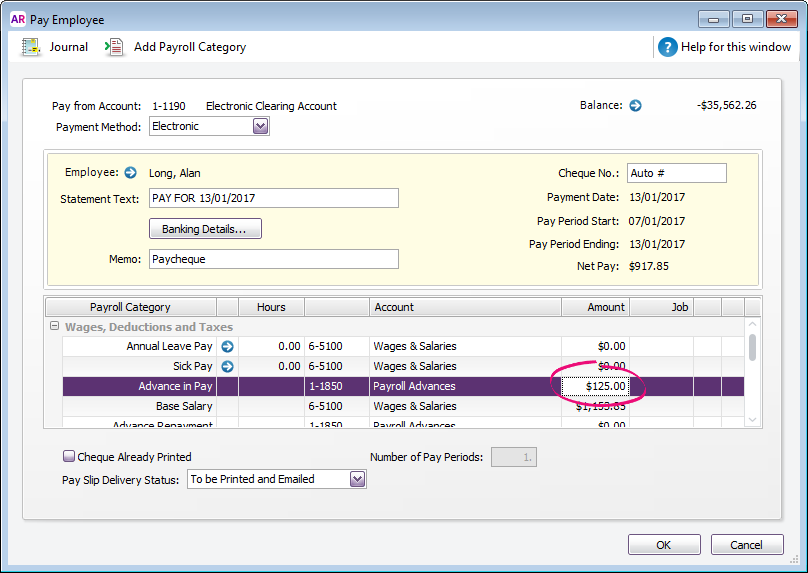
If you exempted the wages category from PAYG Withholding, the addition of the advance won't affect the amount of tax withheld.
Process the advance repayment
When you process your payroll, enter the amount being repaid against the Advance Repayment deductions category as a negative value.
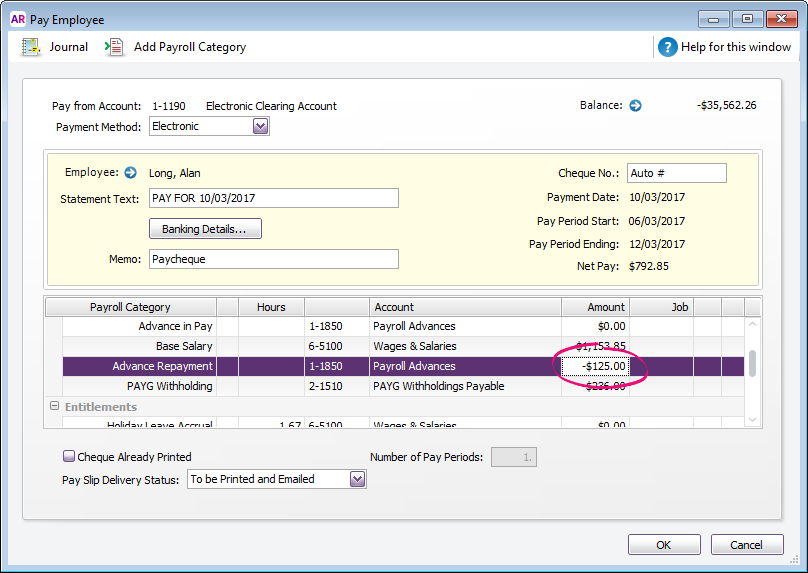
Track how much has been advanced and repaid
Run the Payroll Activity Detail report for employees who have been paid wage advances (Reports > Index to Reports > Payroll > Employees > Activity Detail).
- The value of the Advanced in Pay wage category will show how much has been paid in advance.
- The value of the Advance Repayment deduction category shows how much has been repaid.
Do you use the Pay Liabilities feature?
Because the advance repayment is set up as a deduction, it'll show on the Pay Liabilities window. You can remove it by processing a normal pay liability transaction, but in the Pay from Account field, select the Payroll Advances asset account. This will remove the amount from the Pay Liabilities window without affecting your account balances.

 Yes
Yes
 No
No
 Thanks for your feedback.
Thanks for your feedback.